Cart is Empty..
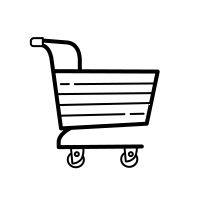
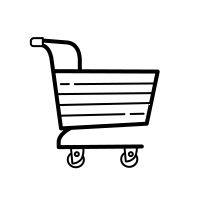
Record from webcam Video Recording Software Record from external devices Video Screen Capture Record your computer screen Capture Streaming Video Record streaming video Capture Gameplay
| Unlimited use but only licensed for non-business use |
Pro Edition Fully featured, single installation license
Video Capture Features
Webcam overlay Use video overlay to record your screen and webcam simultaneously. This feature of the webcam software is perfect for YouTube videos where you want to show both your screen and your facial reactions simultaneously.
Add Captions to your Captured Videos Debut lets you add captions to your video recordings.
Handy Video Color Adjustments When you adjust the color settings and effects of your streaming video the results can be seen instantly in the main window and captured when you hit record. Adjusting the brightness, contrast and gamma is perfect for lesser quality cameras whose image quality is not quite right.
Flexible Video Output Settings Choose the size and frame rate used to capture your video. Debut has a list of common output settings for TV and HD that you can select, or enter the width and height yourself for a custom output. This flexibility makes Debut perfect for people creating videos for many different outputs (e.g., YouTube, Facebook, CD or television).
Screen Recording Software Screen Selections Debut records the entire screen, a single window or any selected portion. |
|
System Requirements
Download Debut Video Recording Software |
|

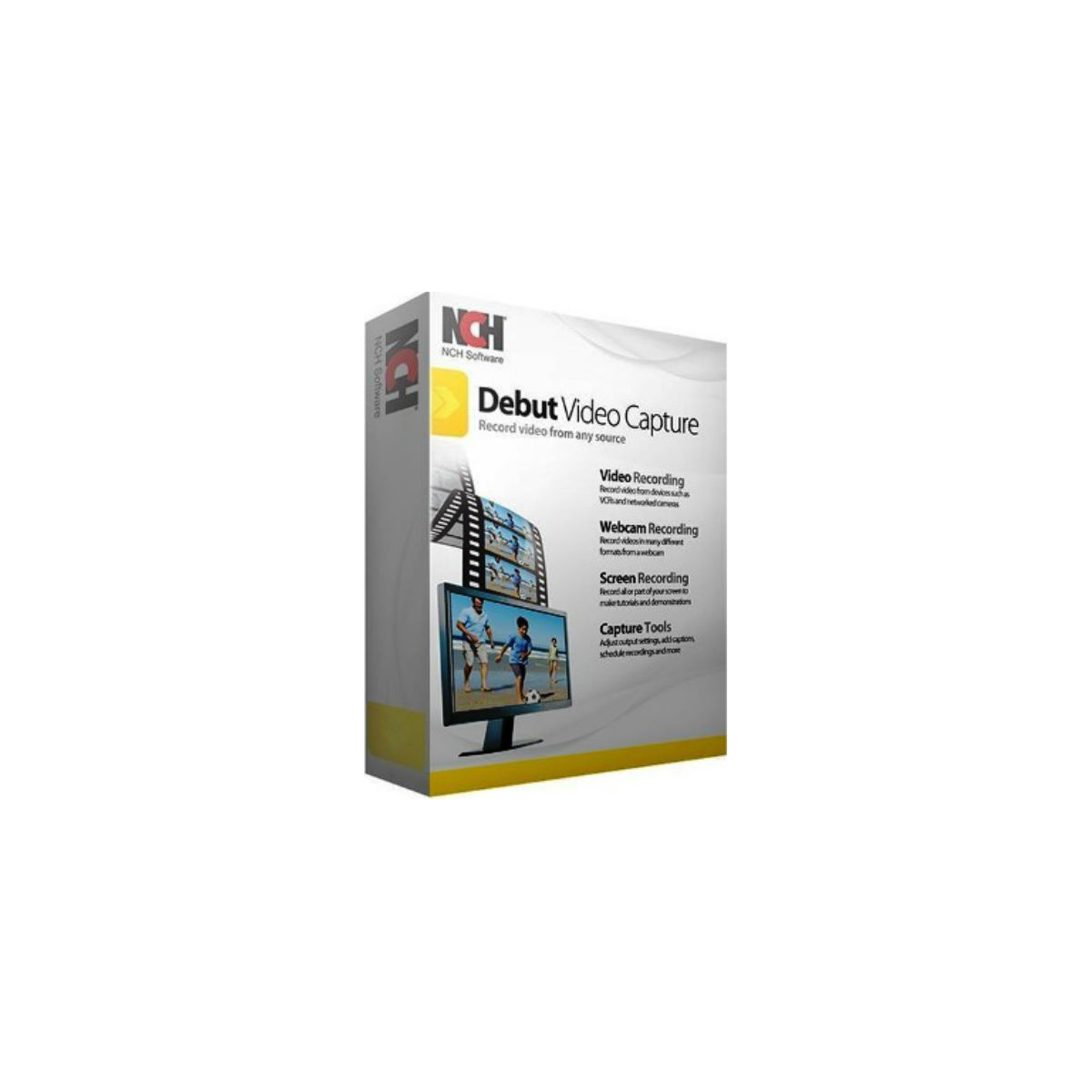






 Step 2: Select recording window
Step 2: Select recording window Step 3: Hit the record button
Step 3: Hit the record button
 Step 2: Set up a scheduled session
Step 2: Set up a scheduled session Step 3: Starts automatically
Step 3: Starts automatically