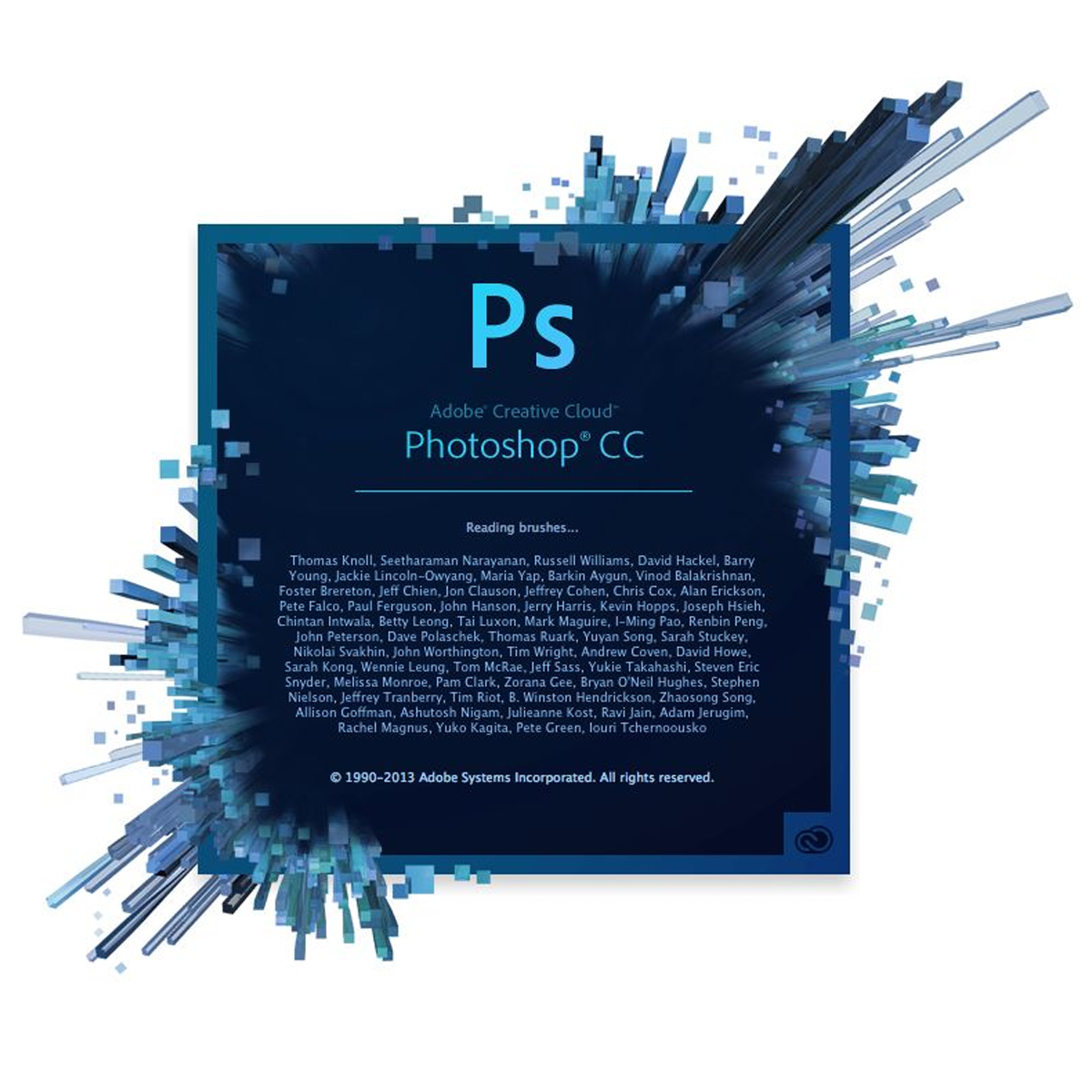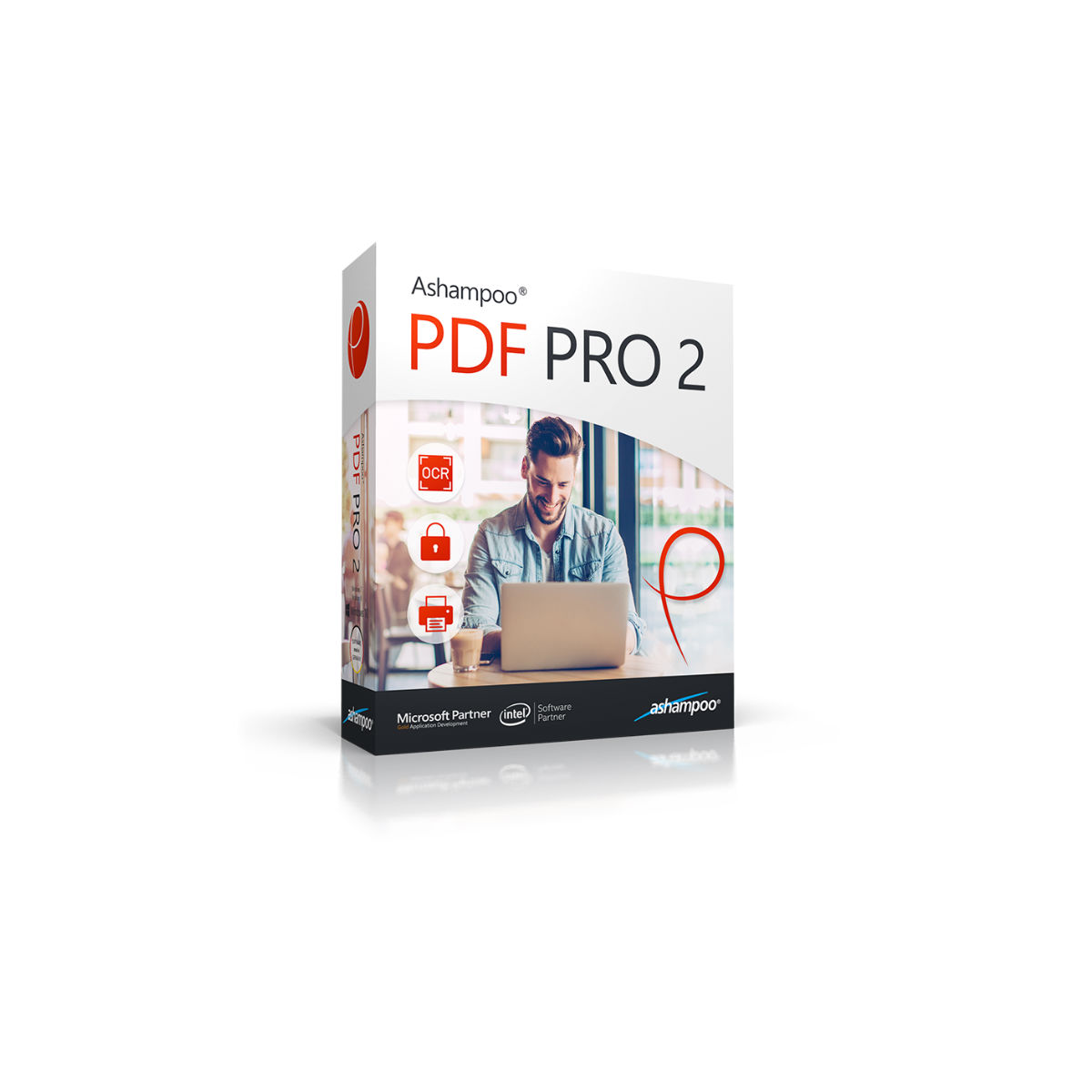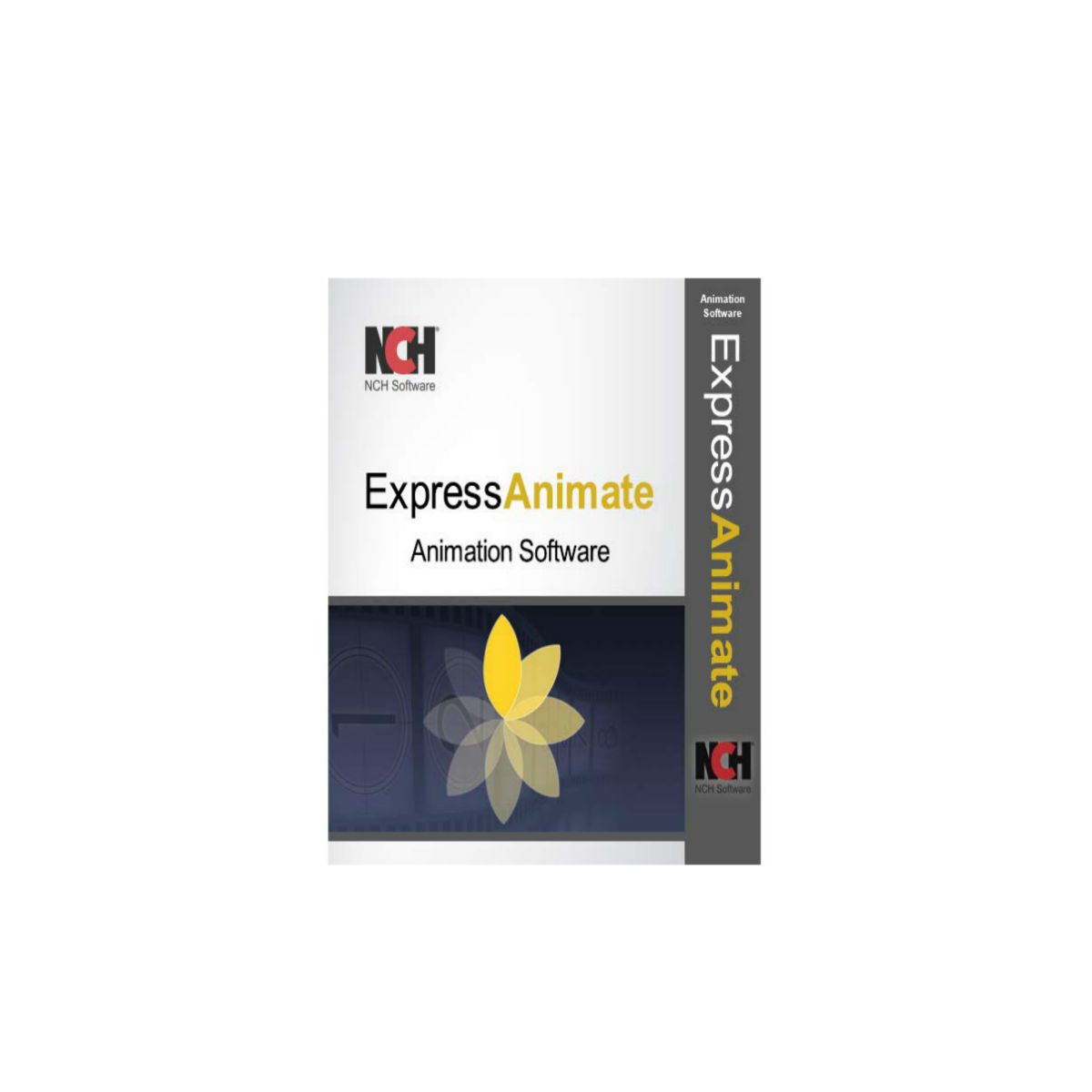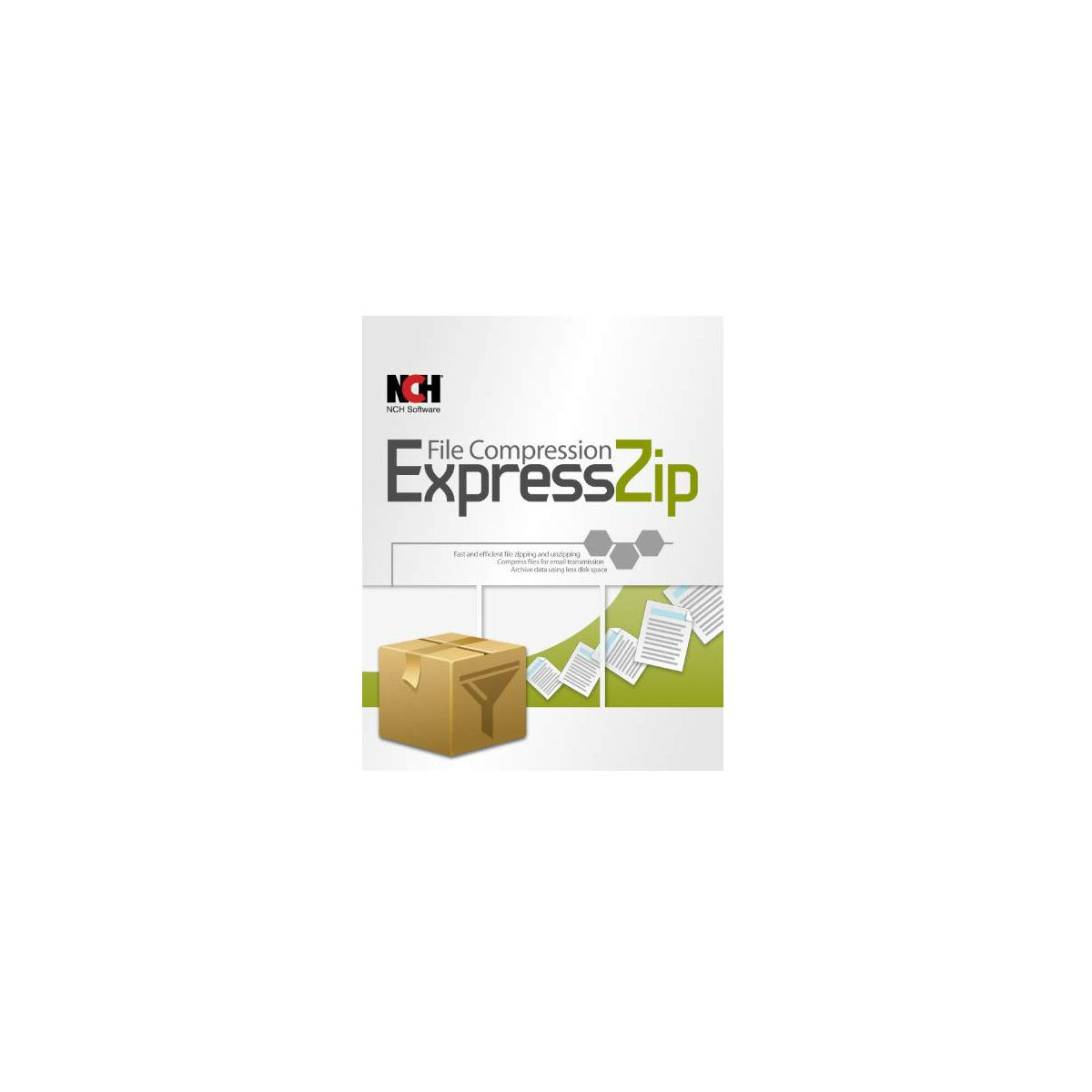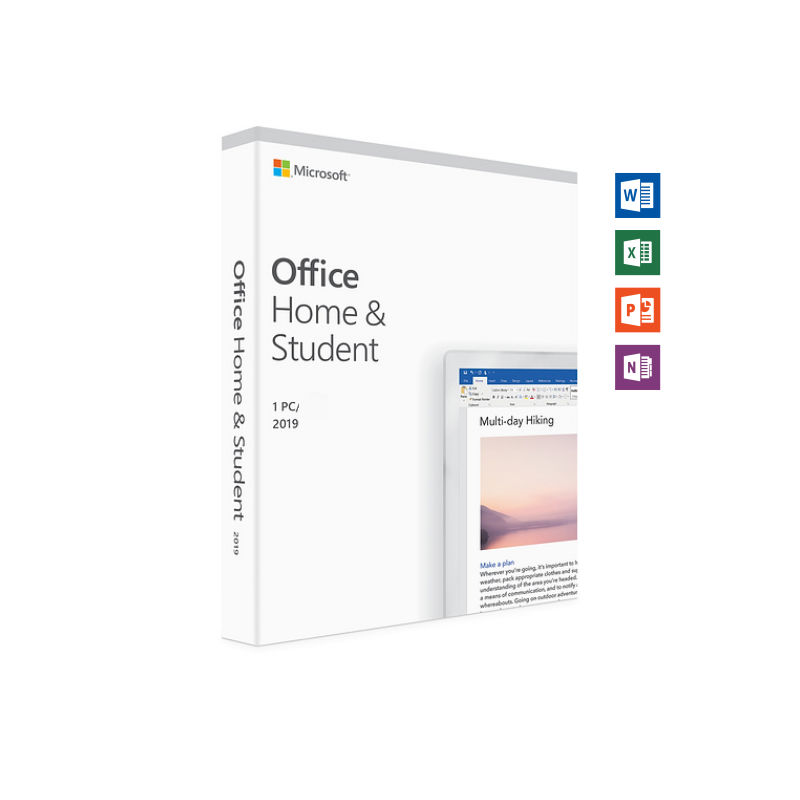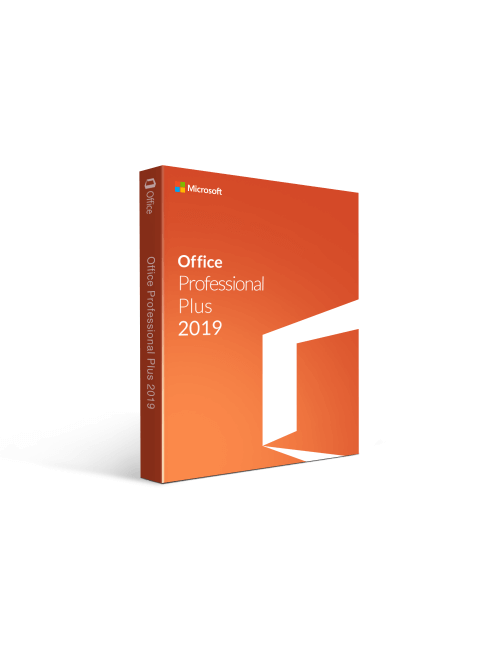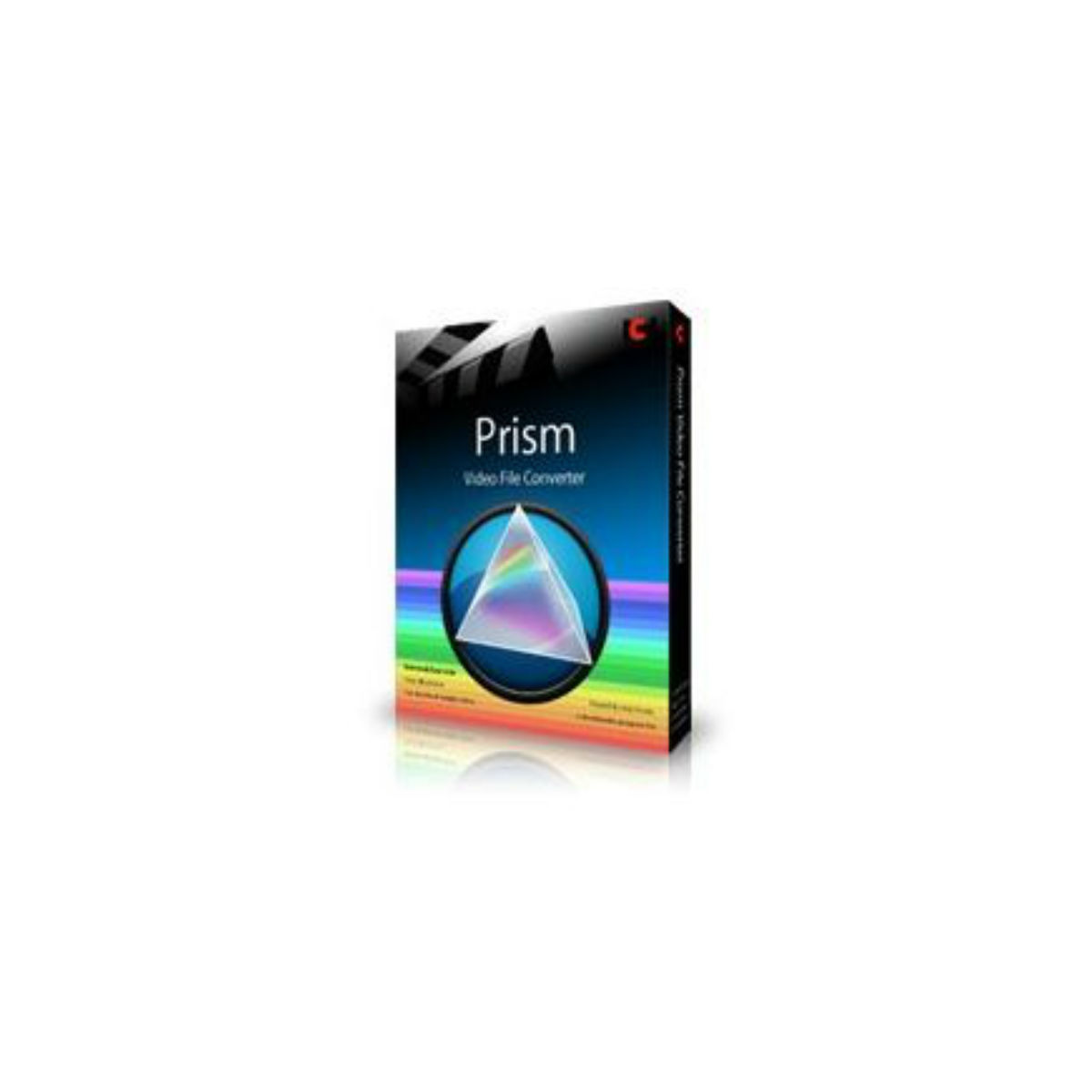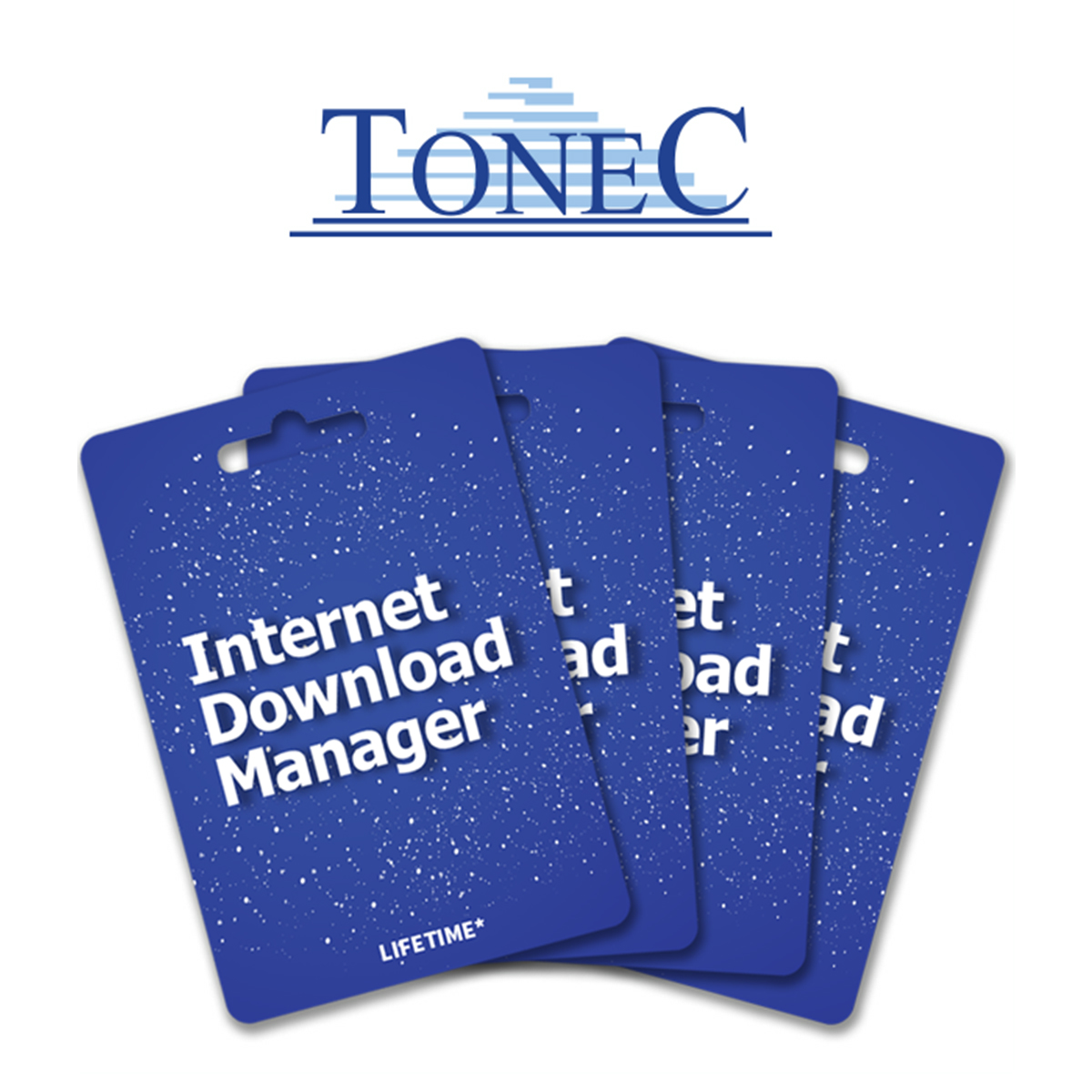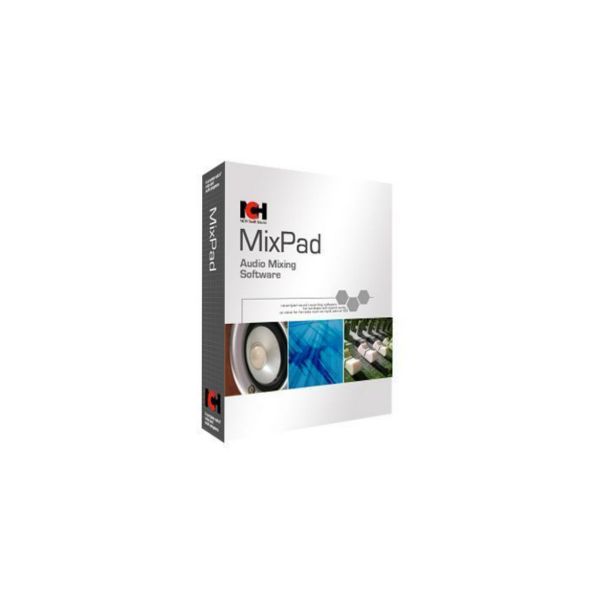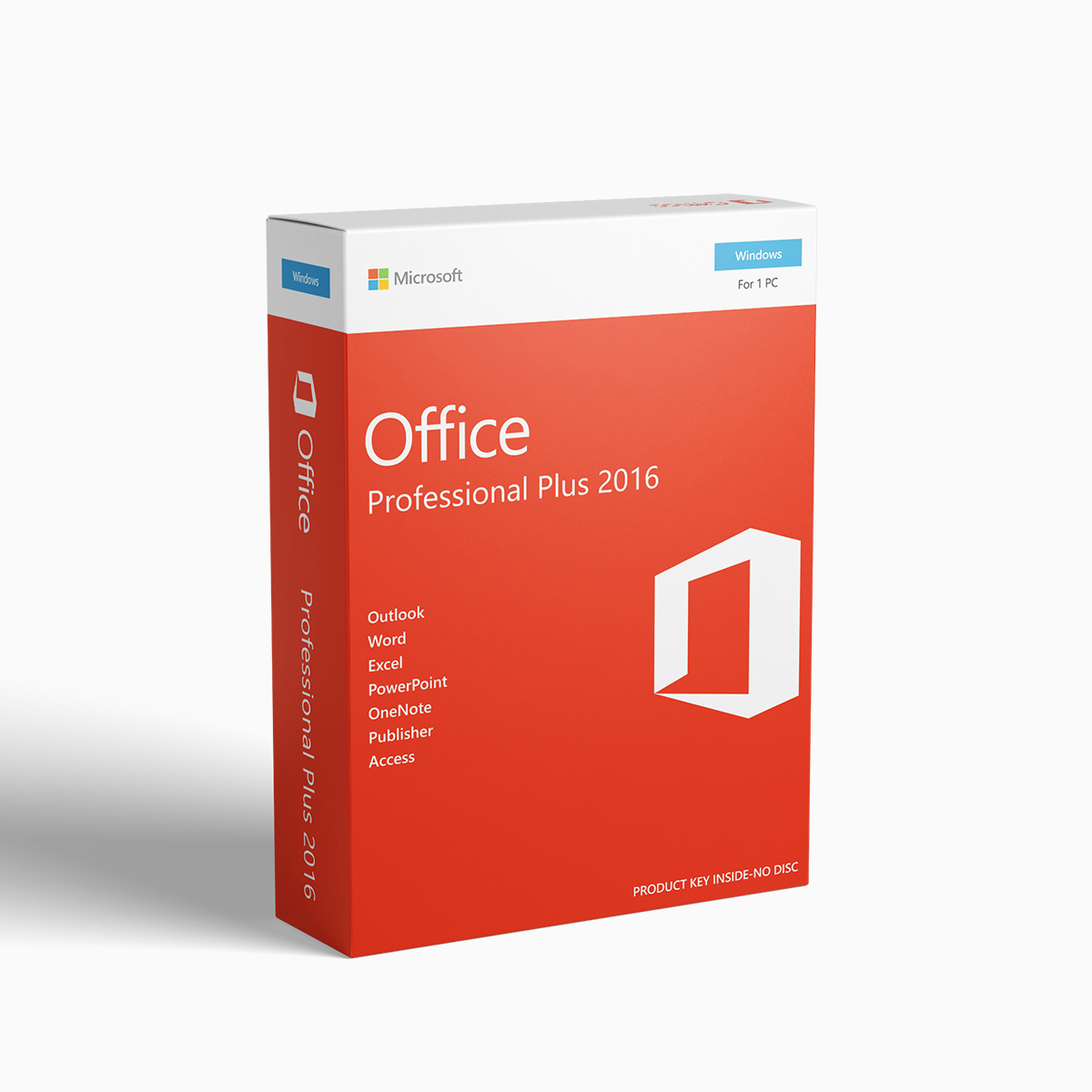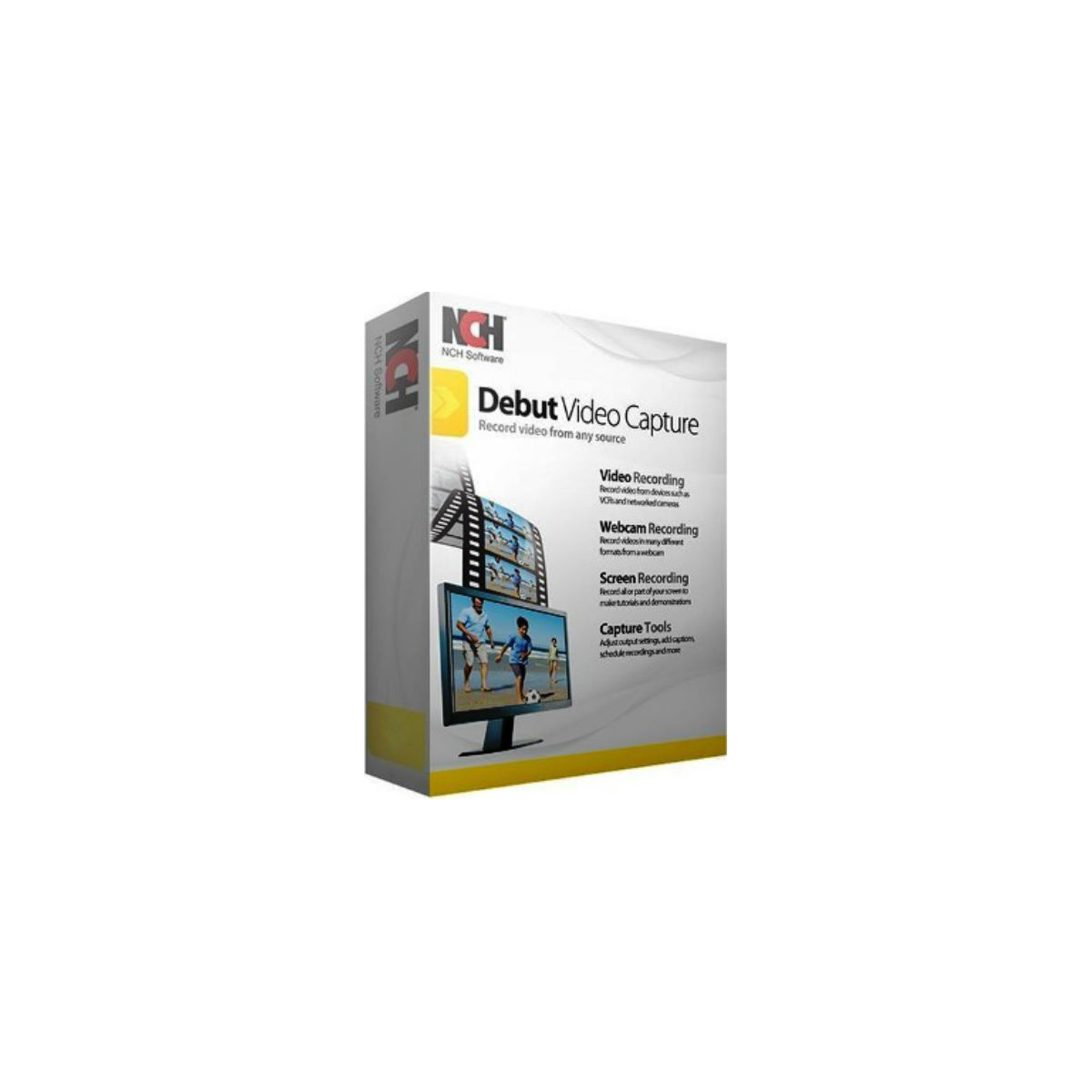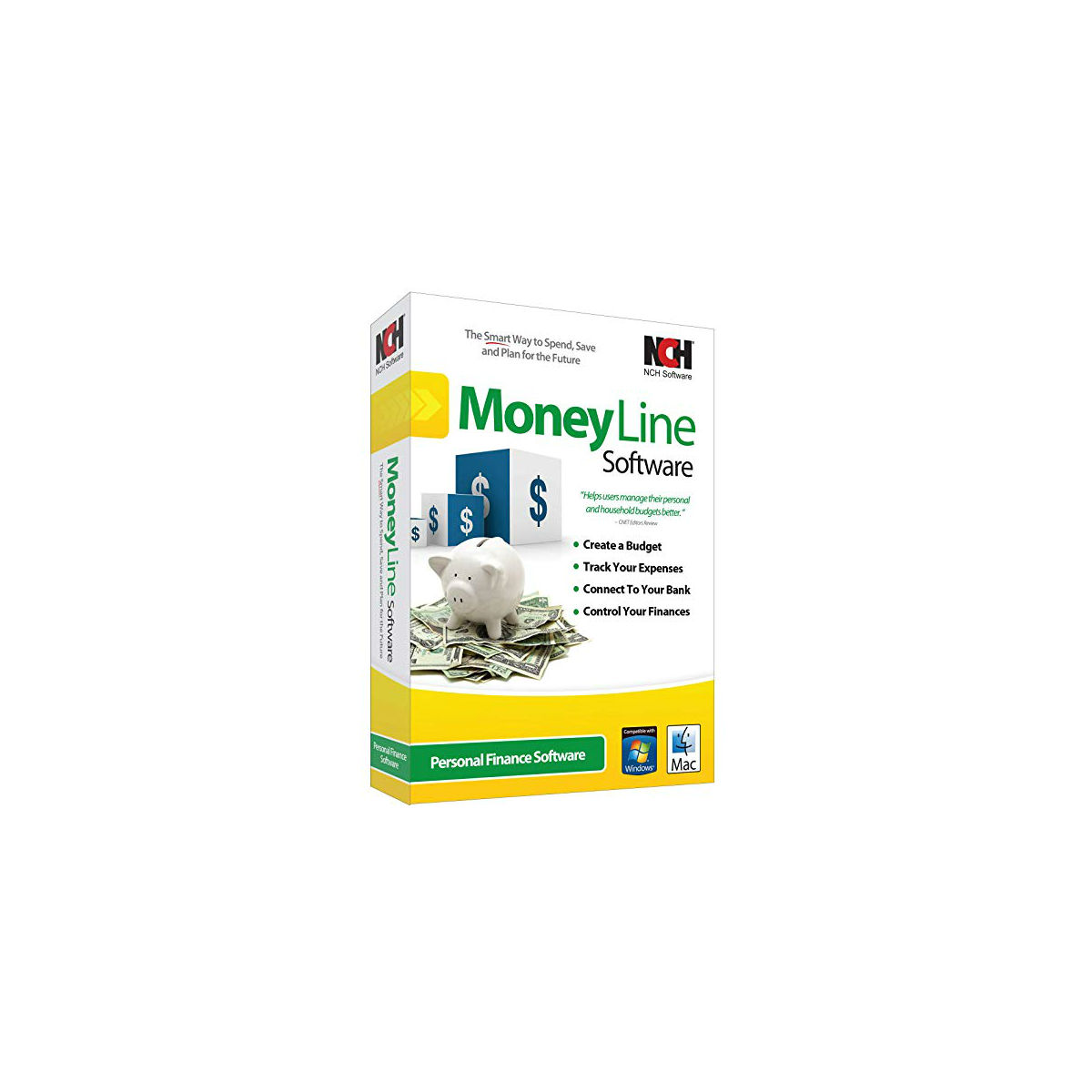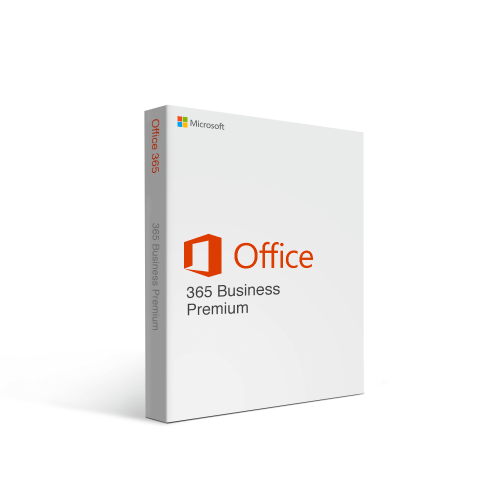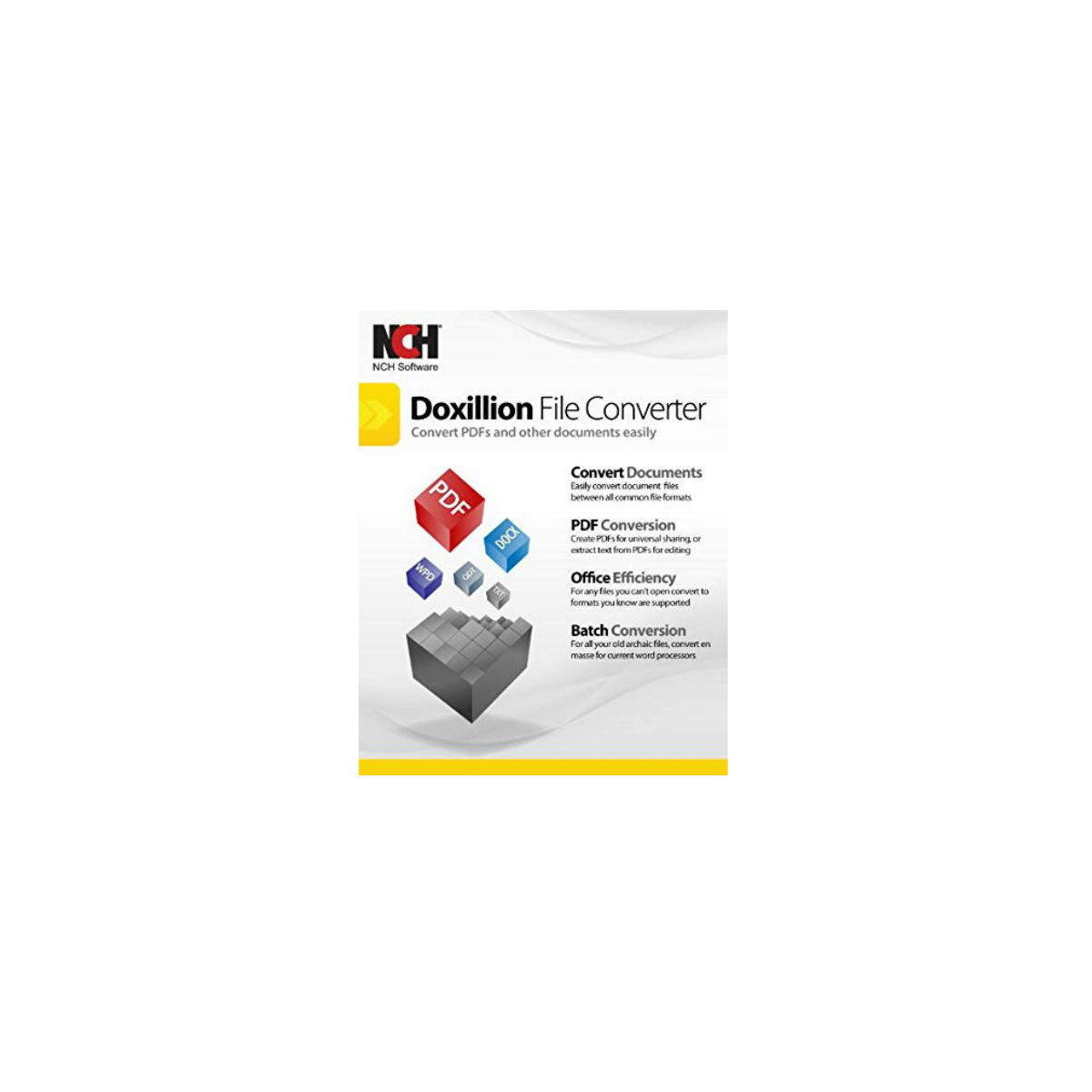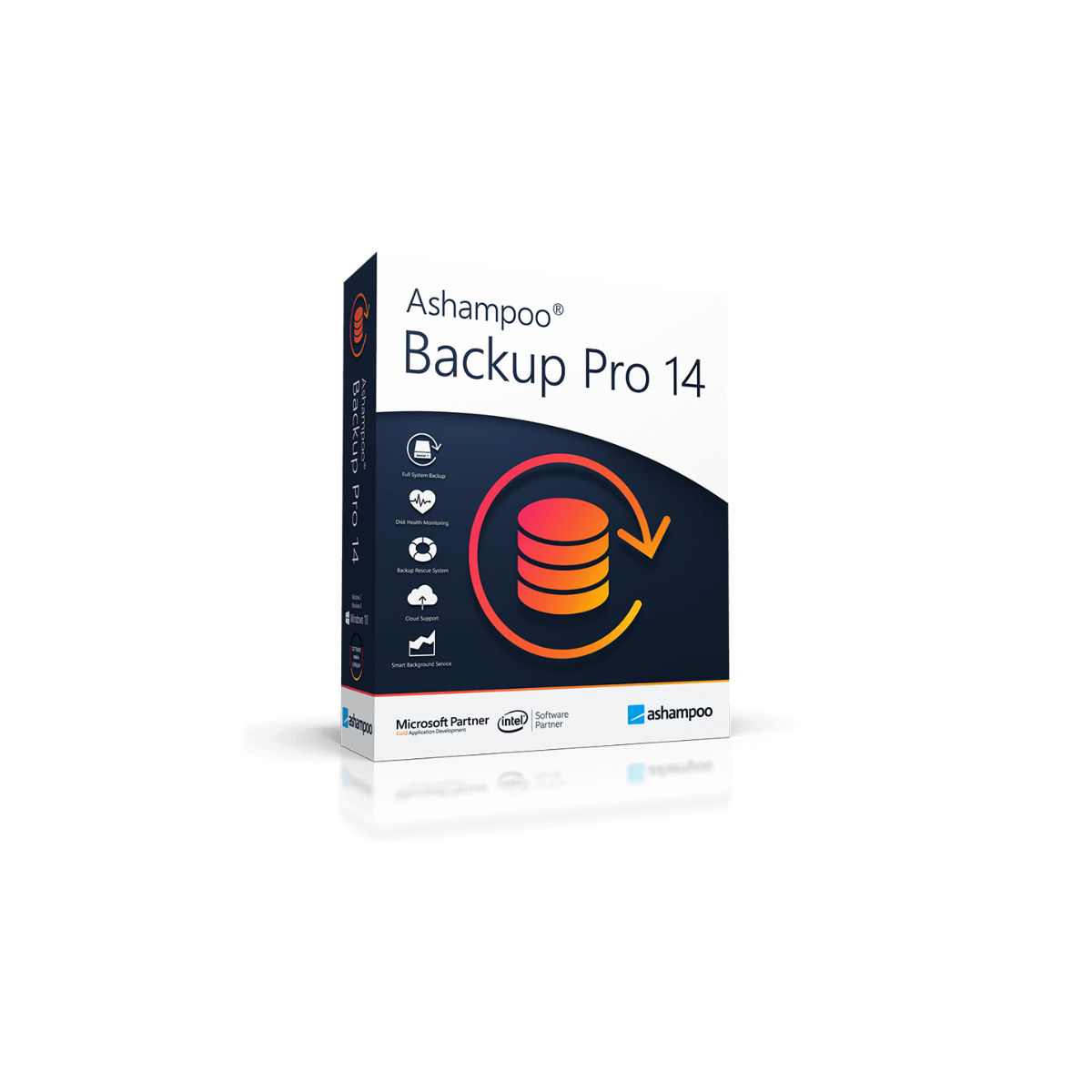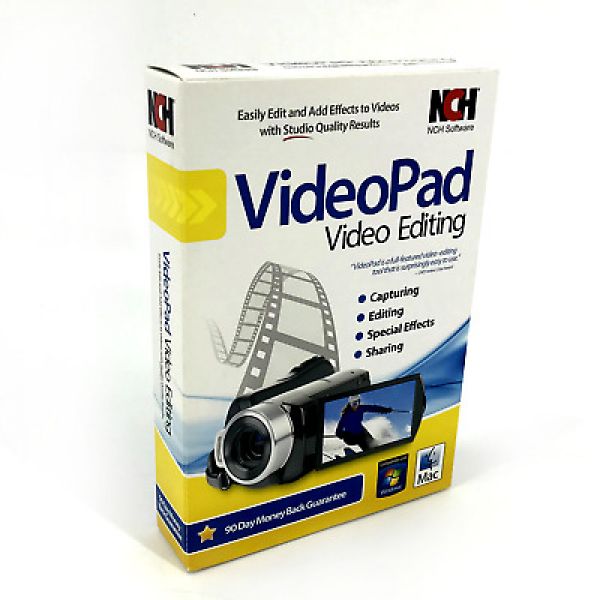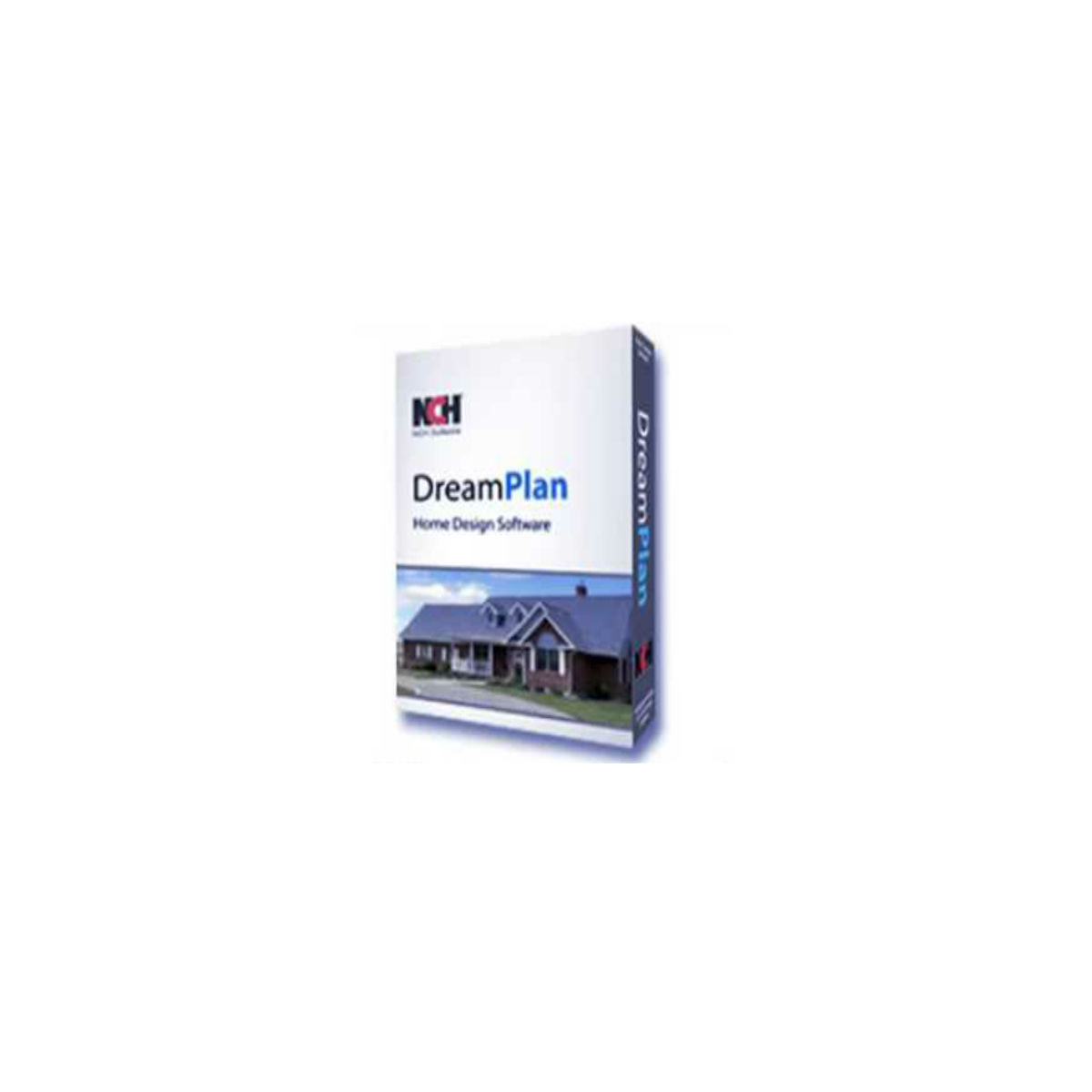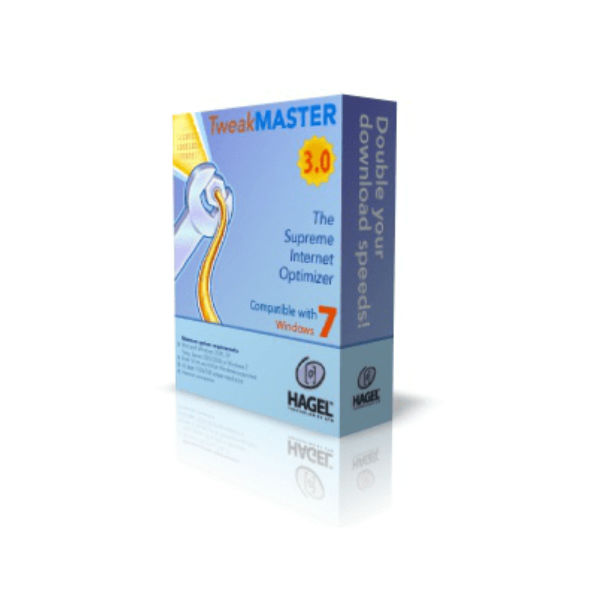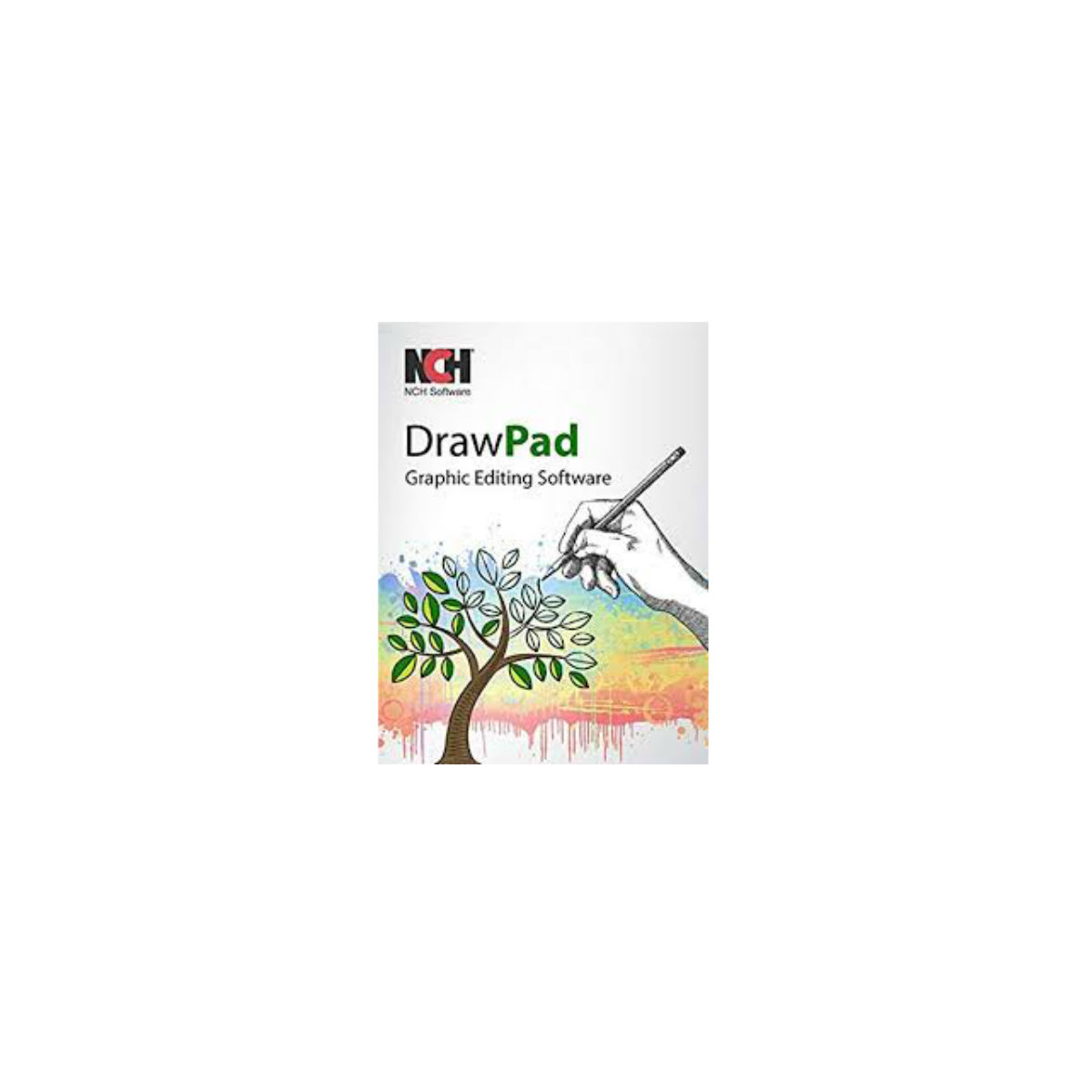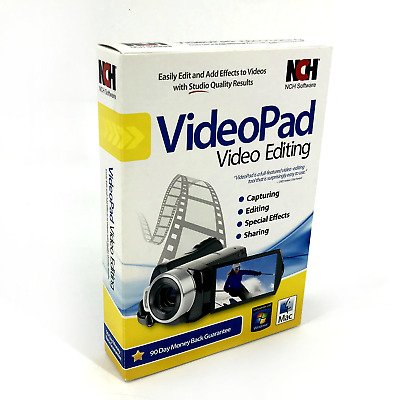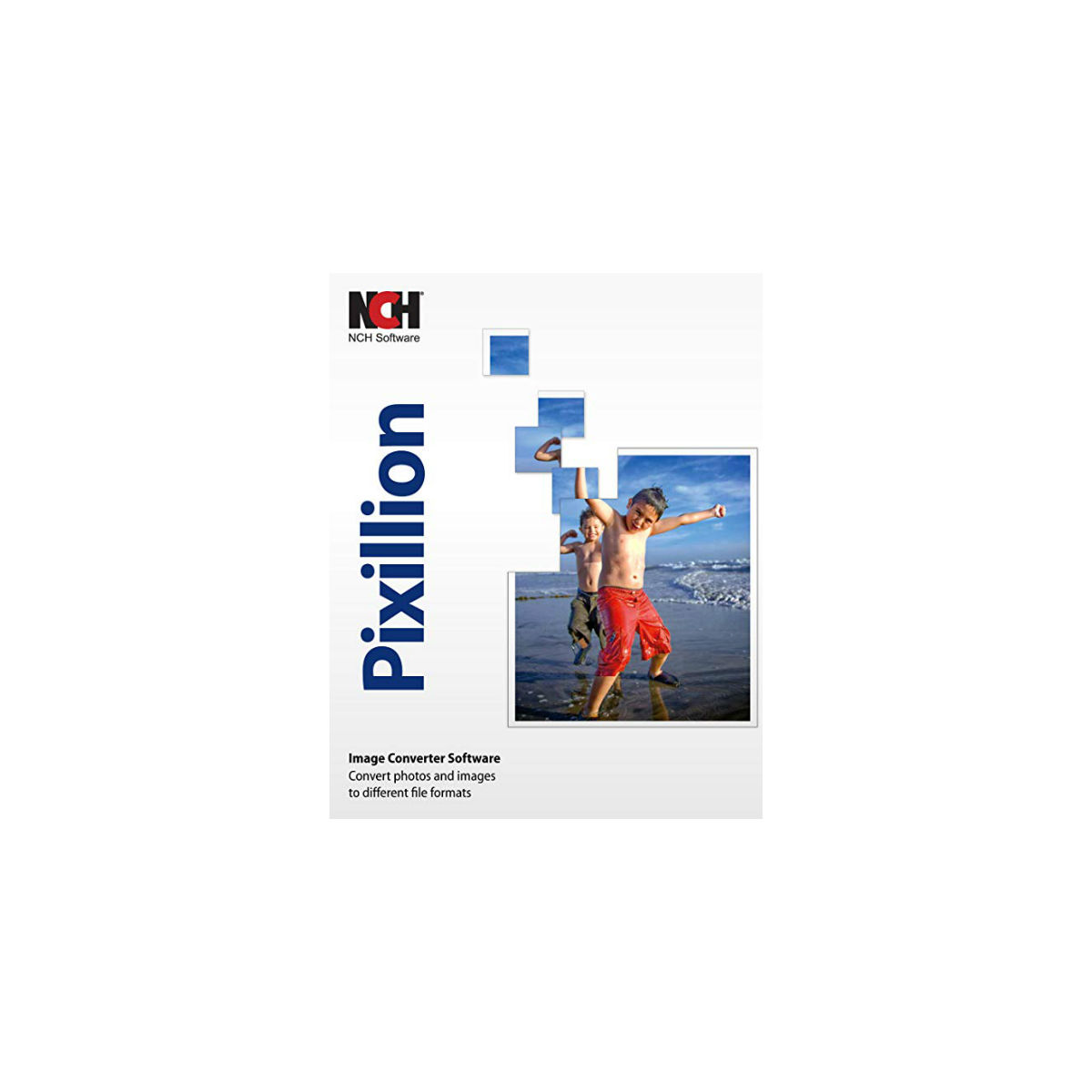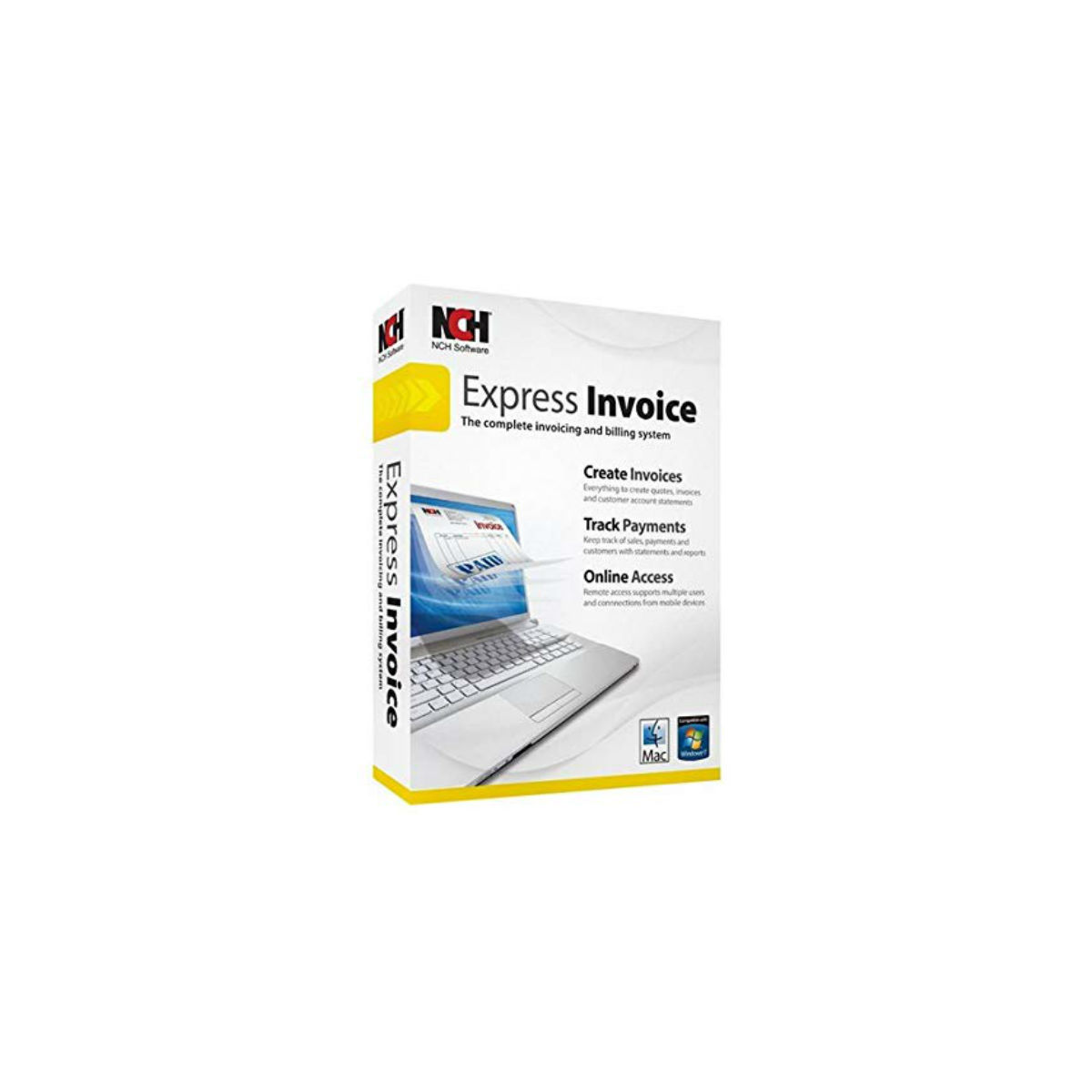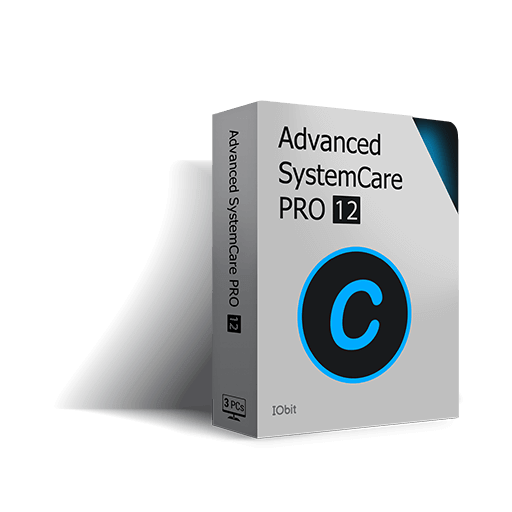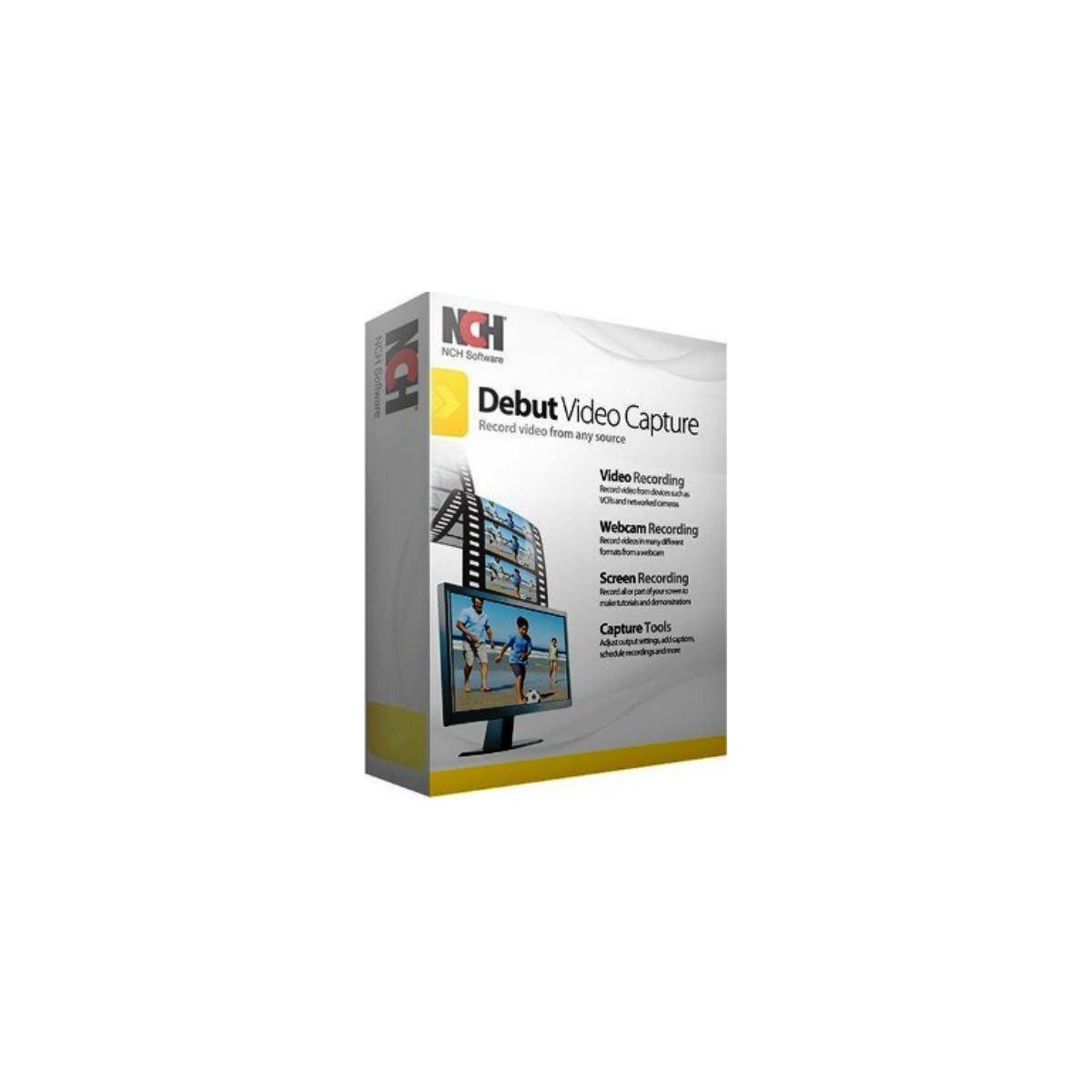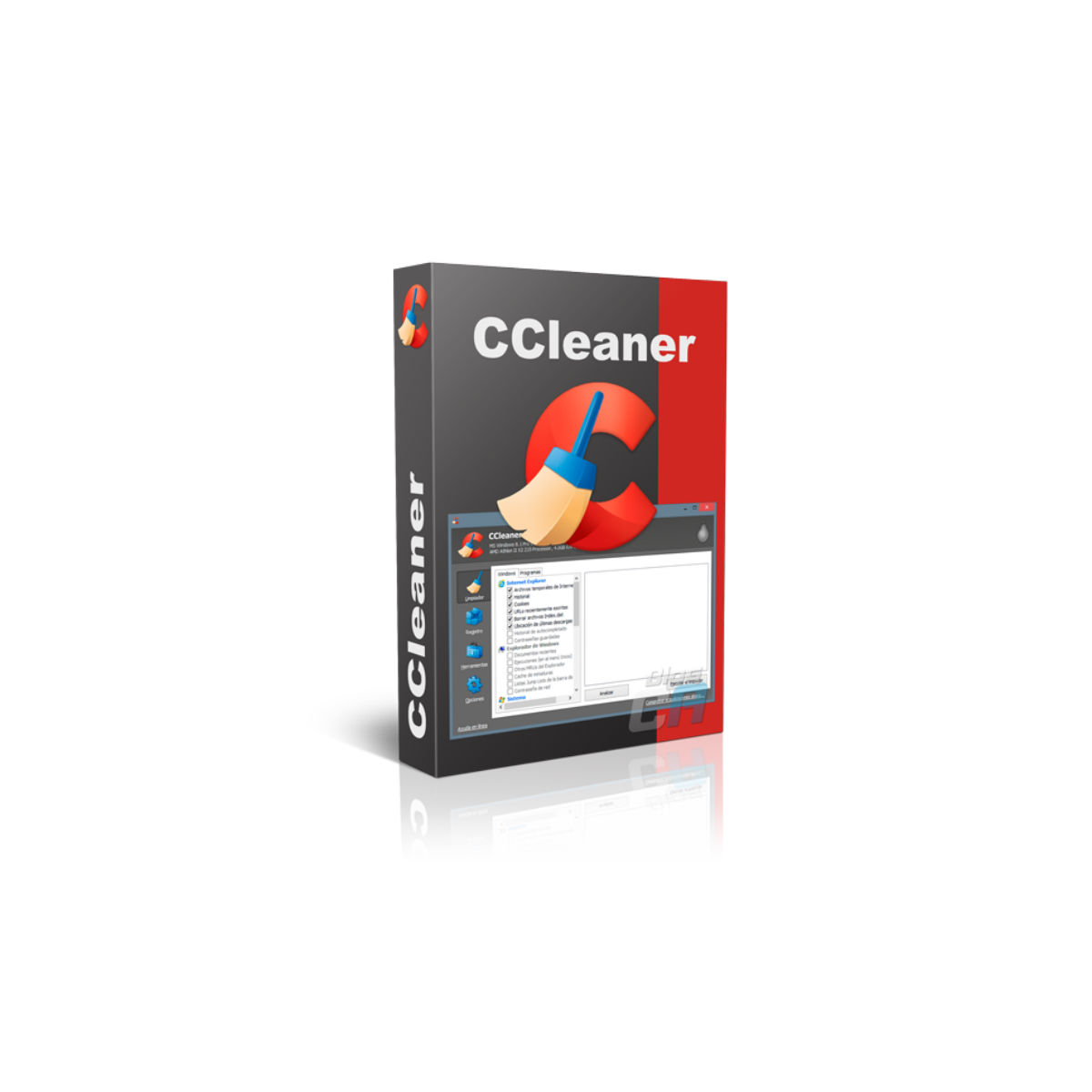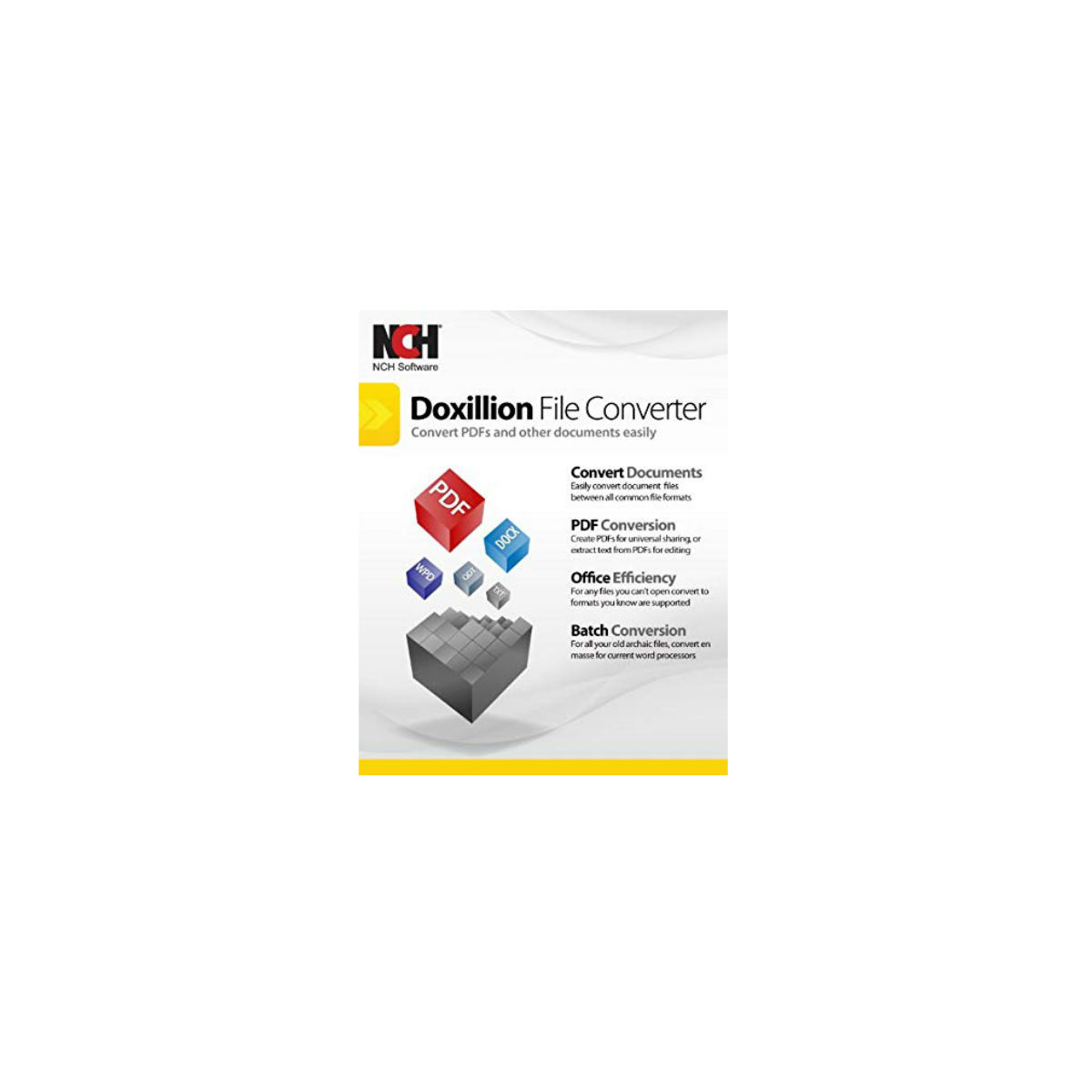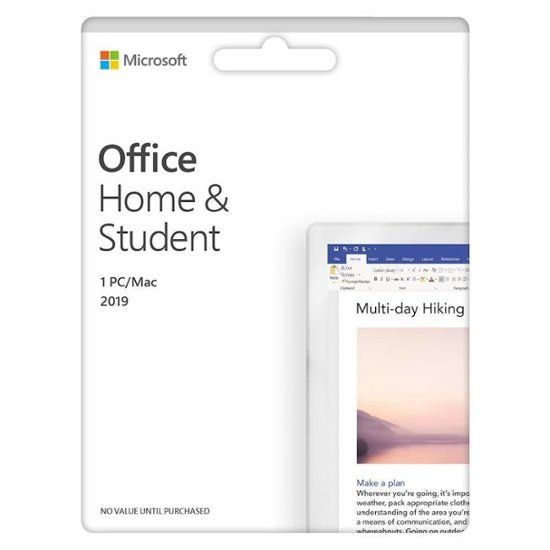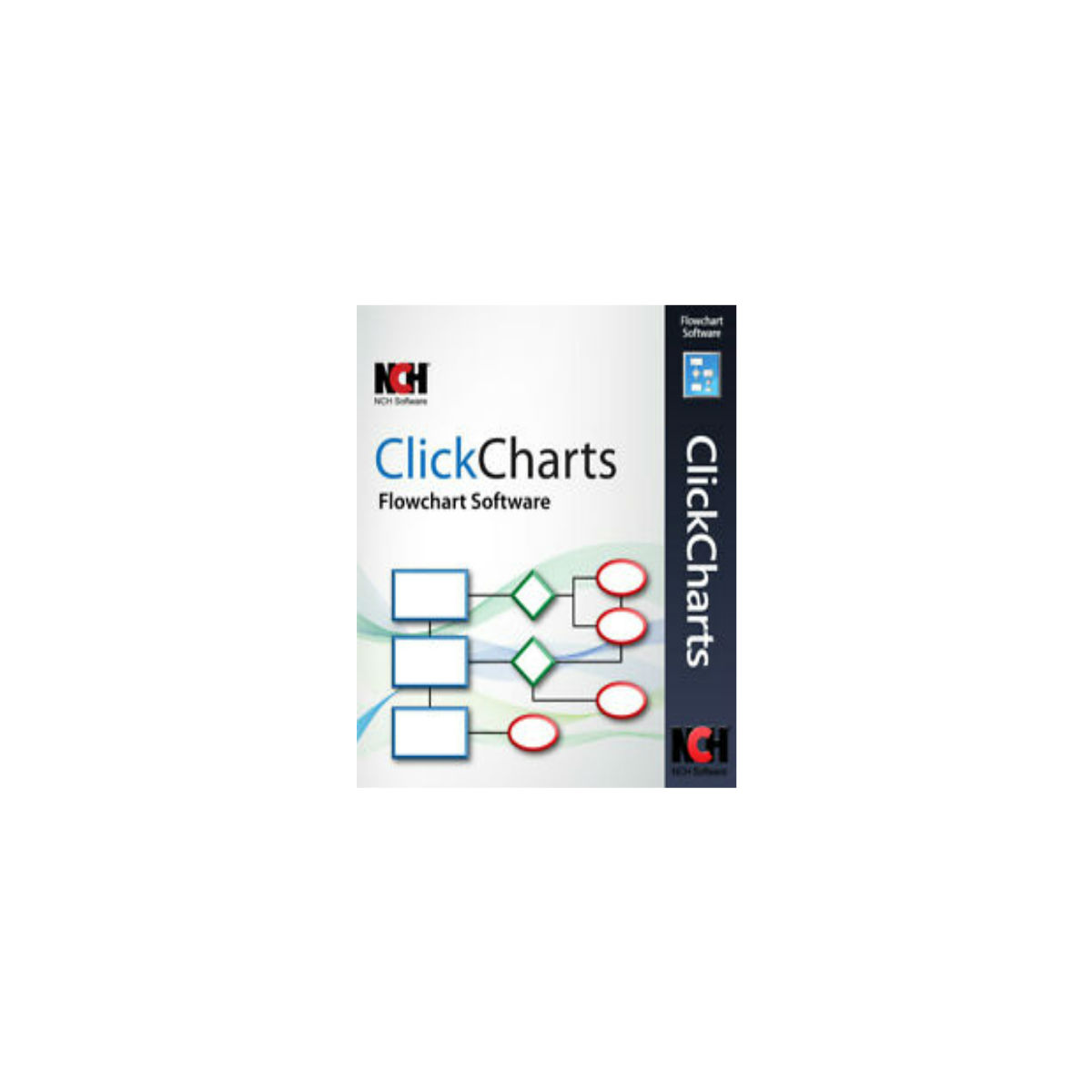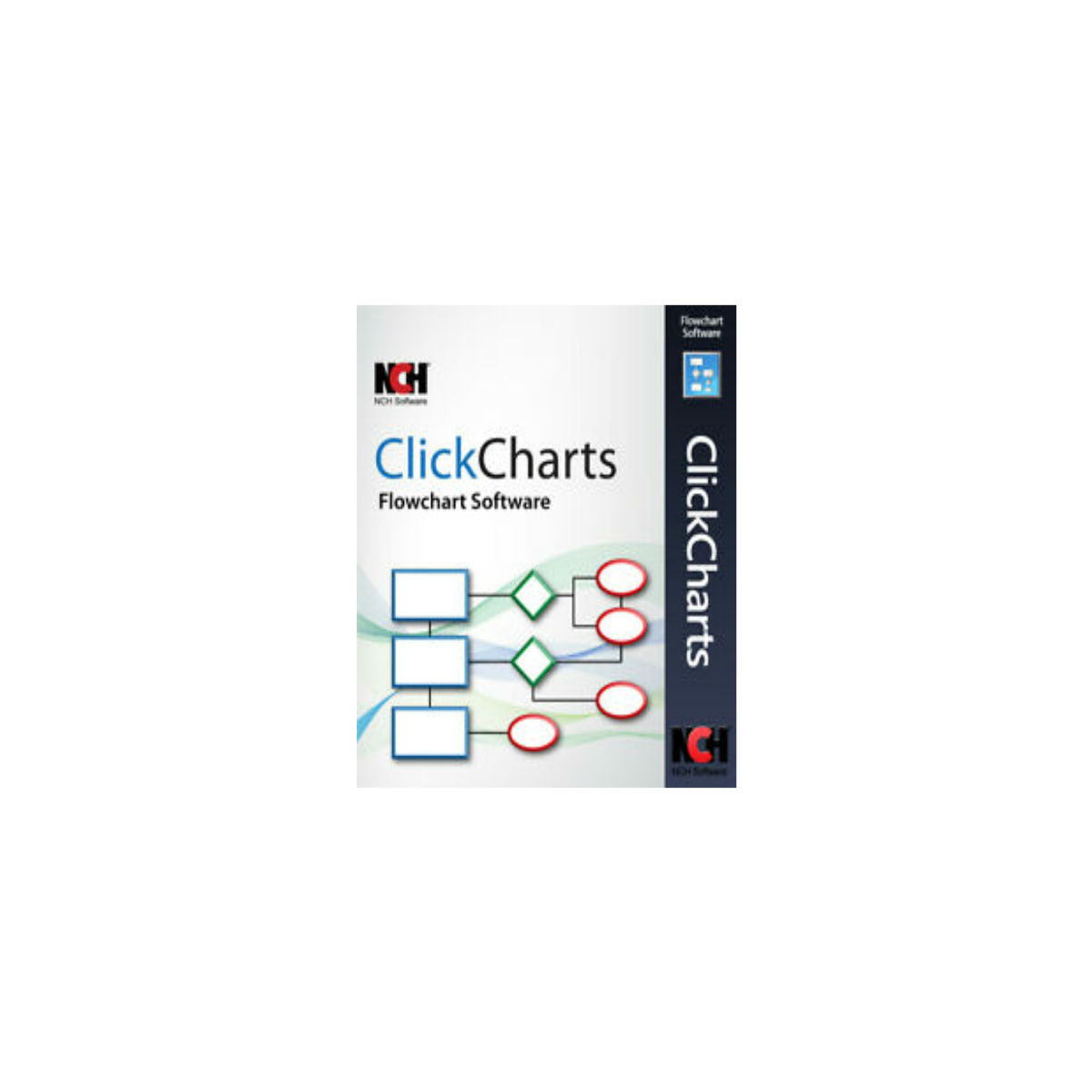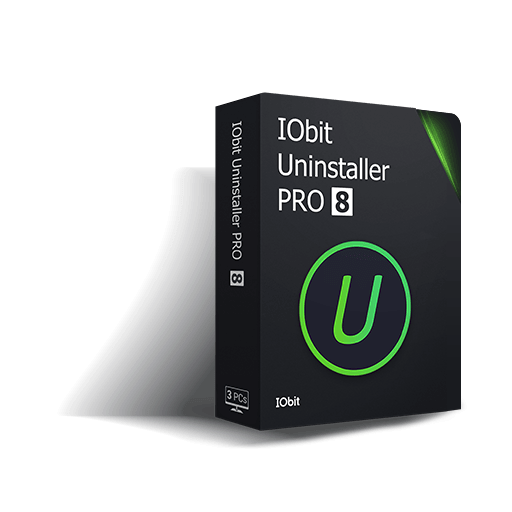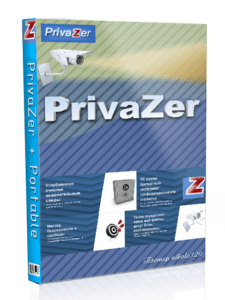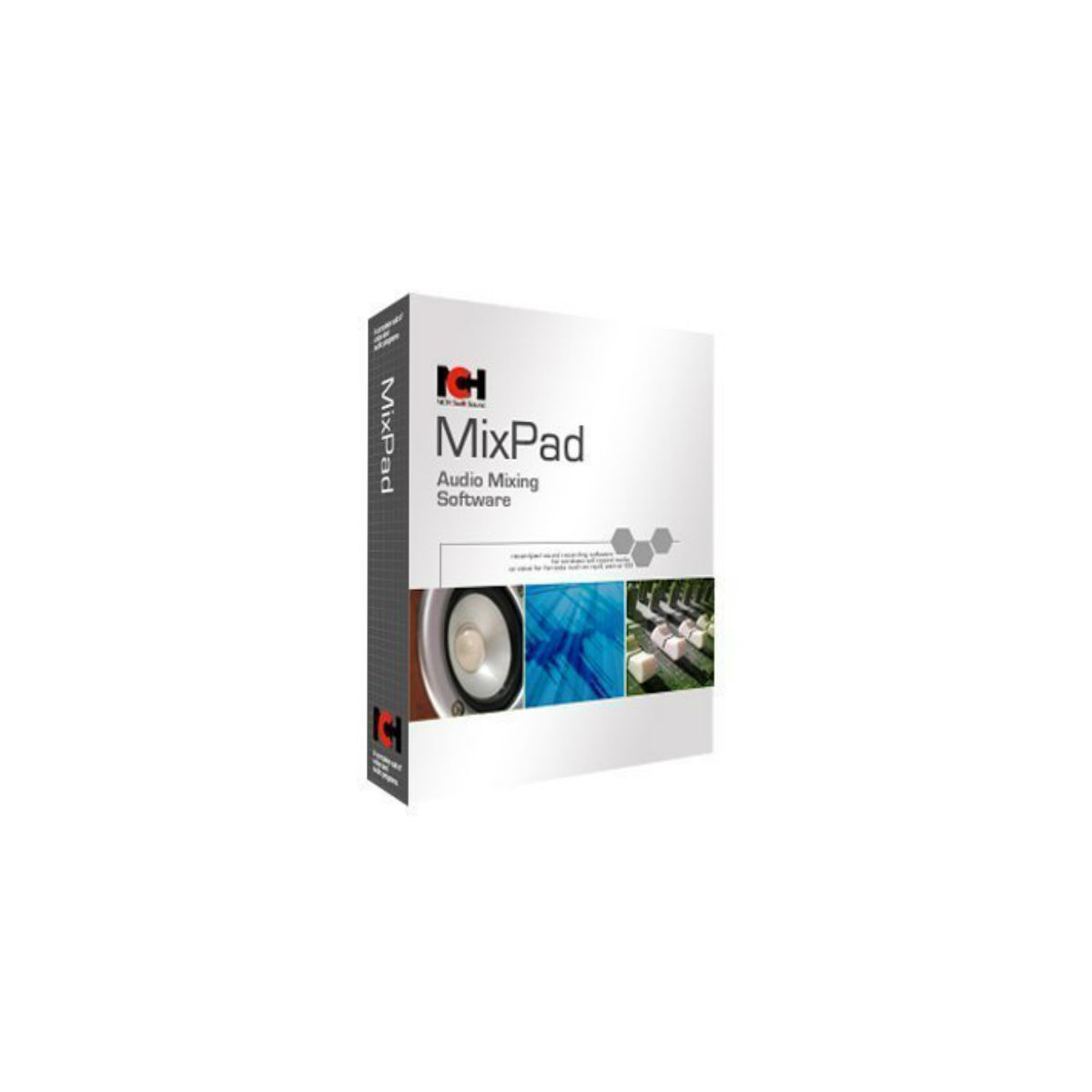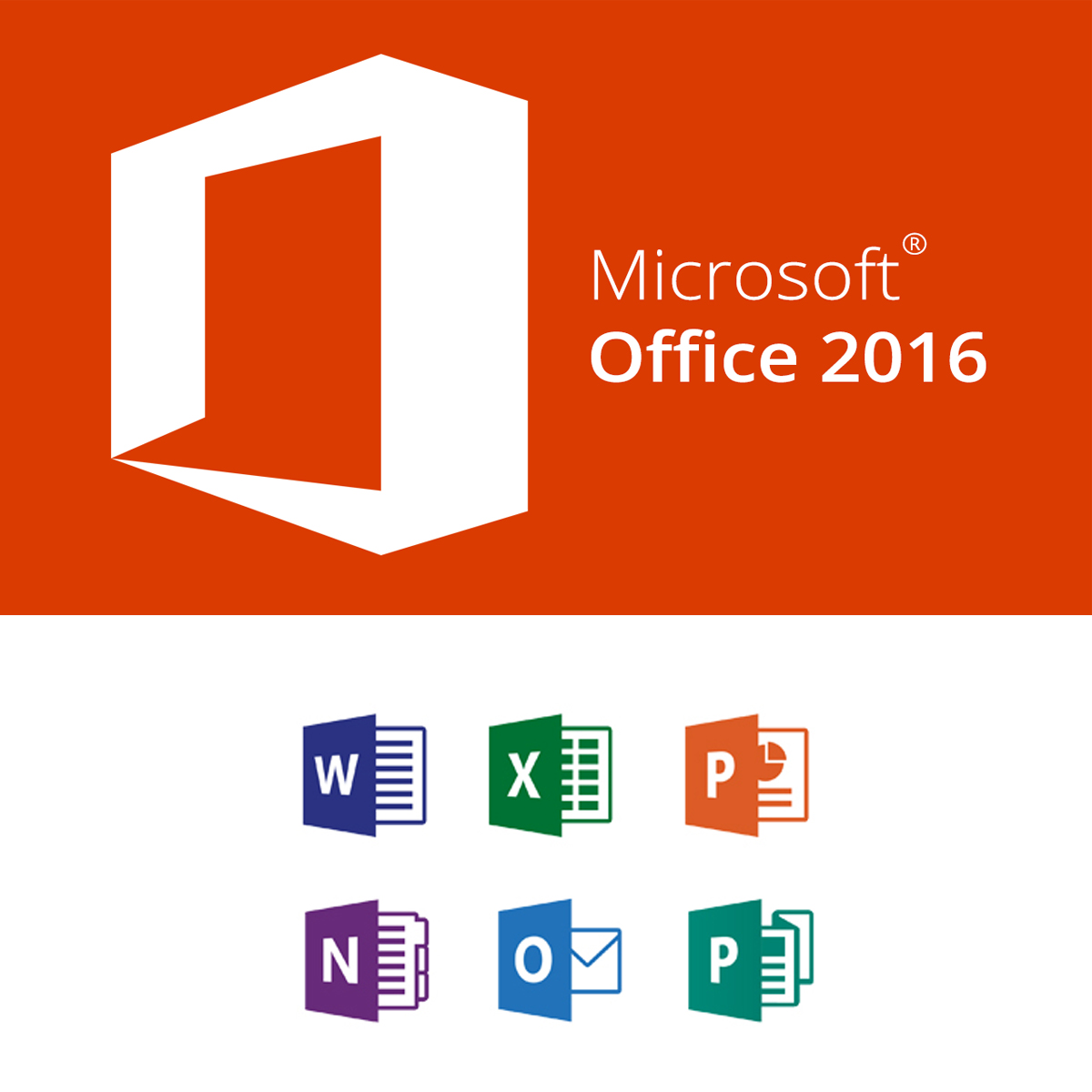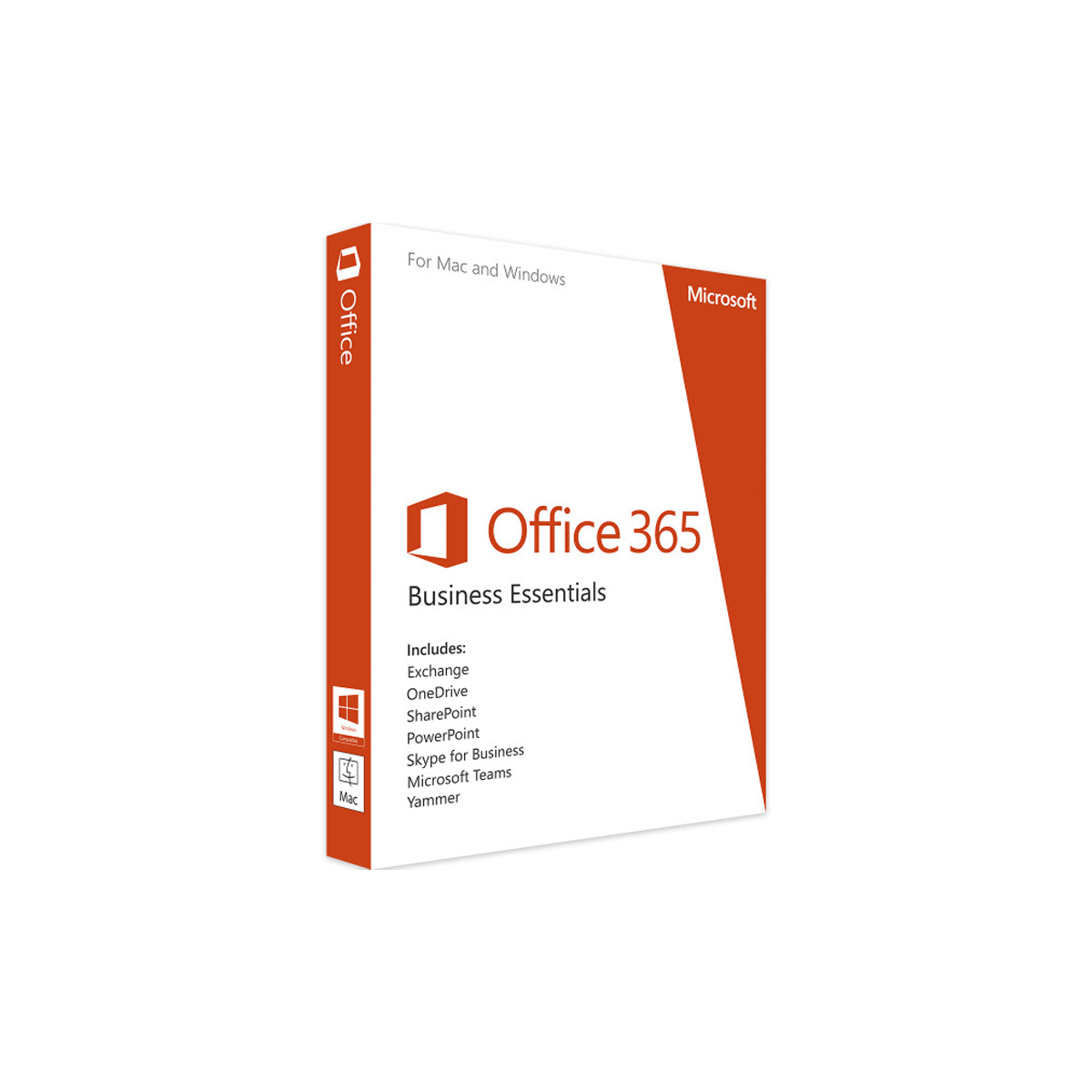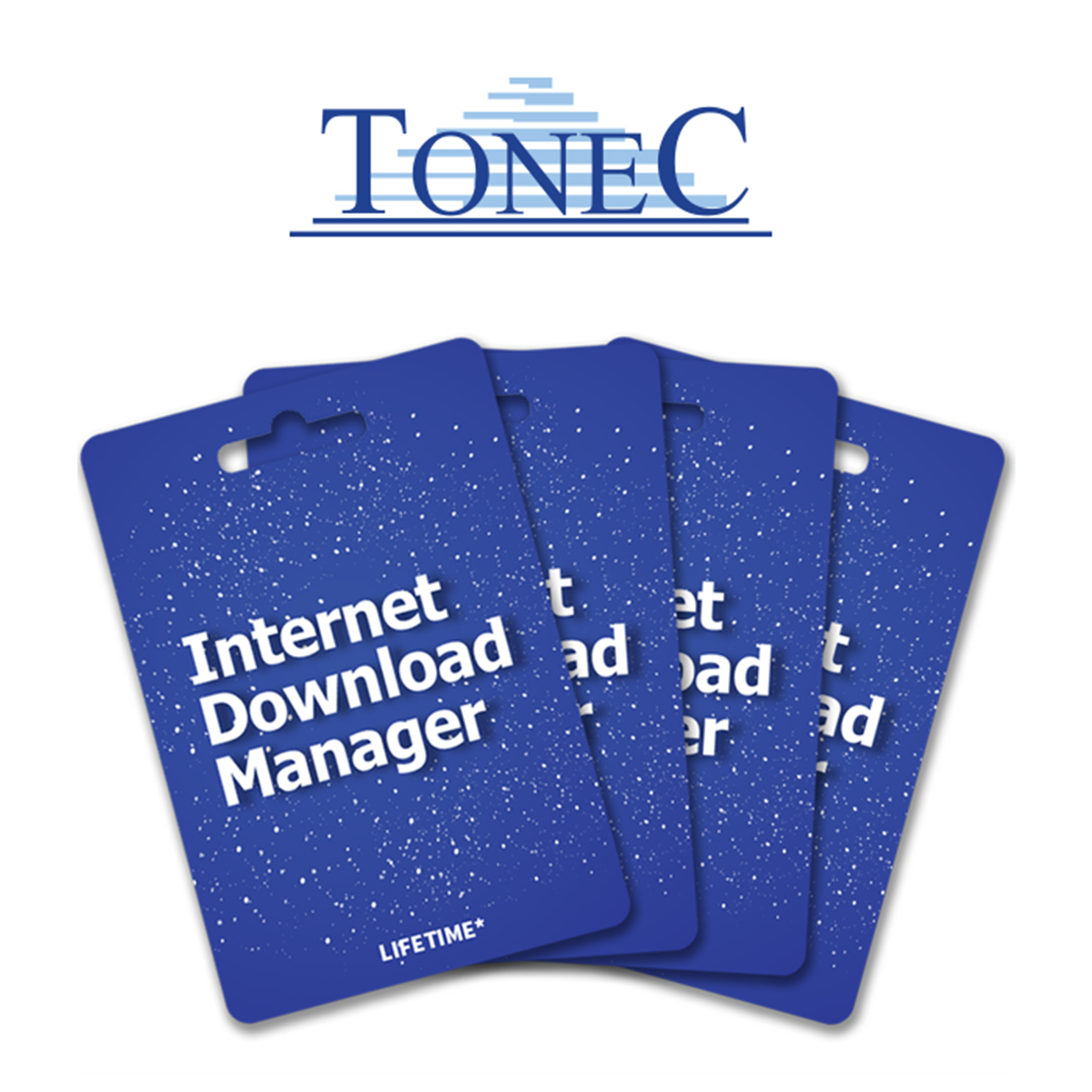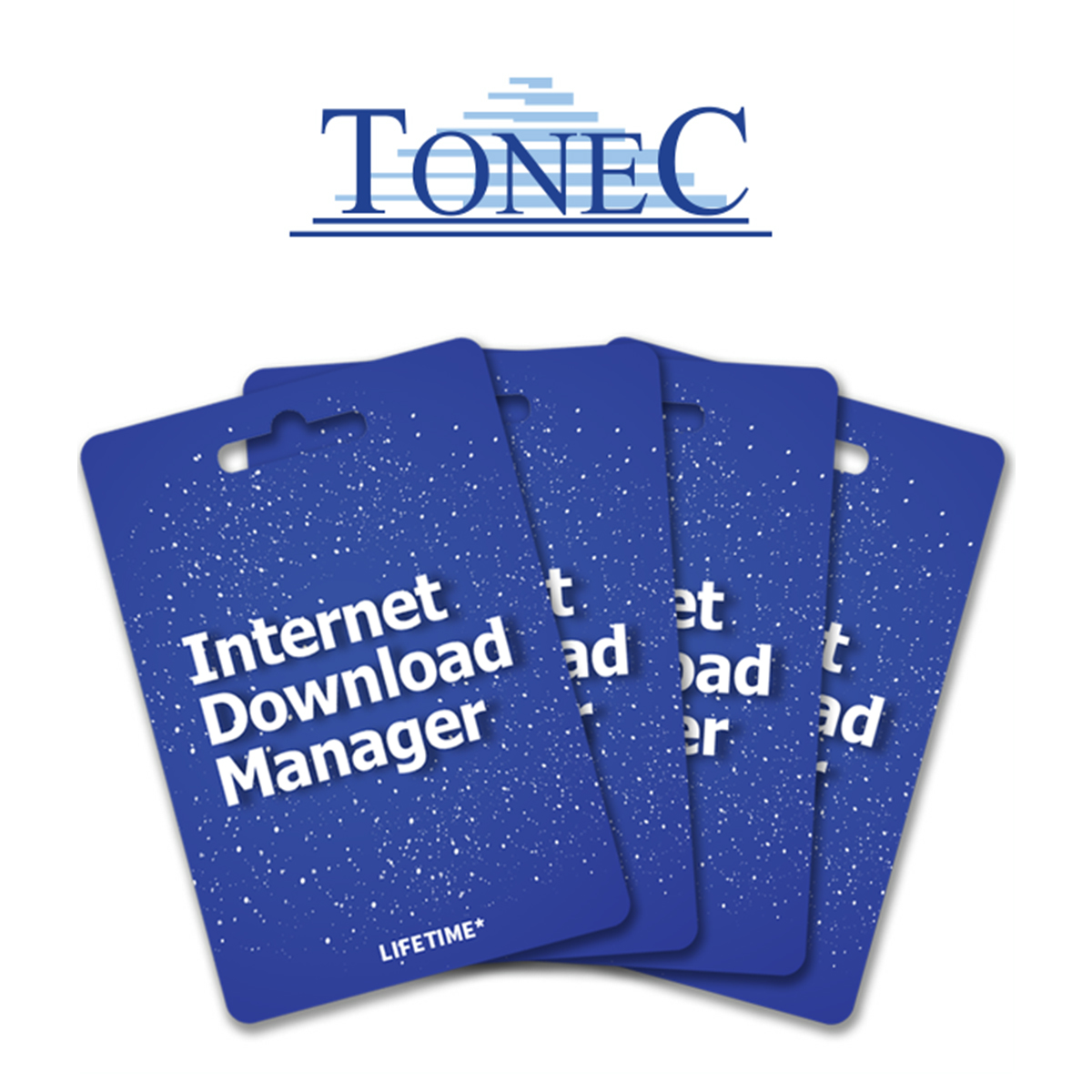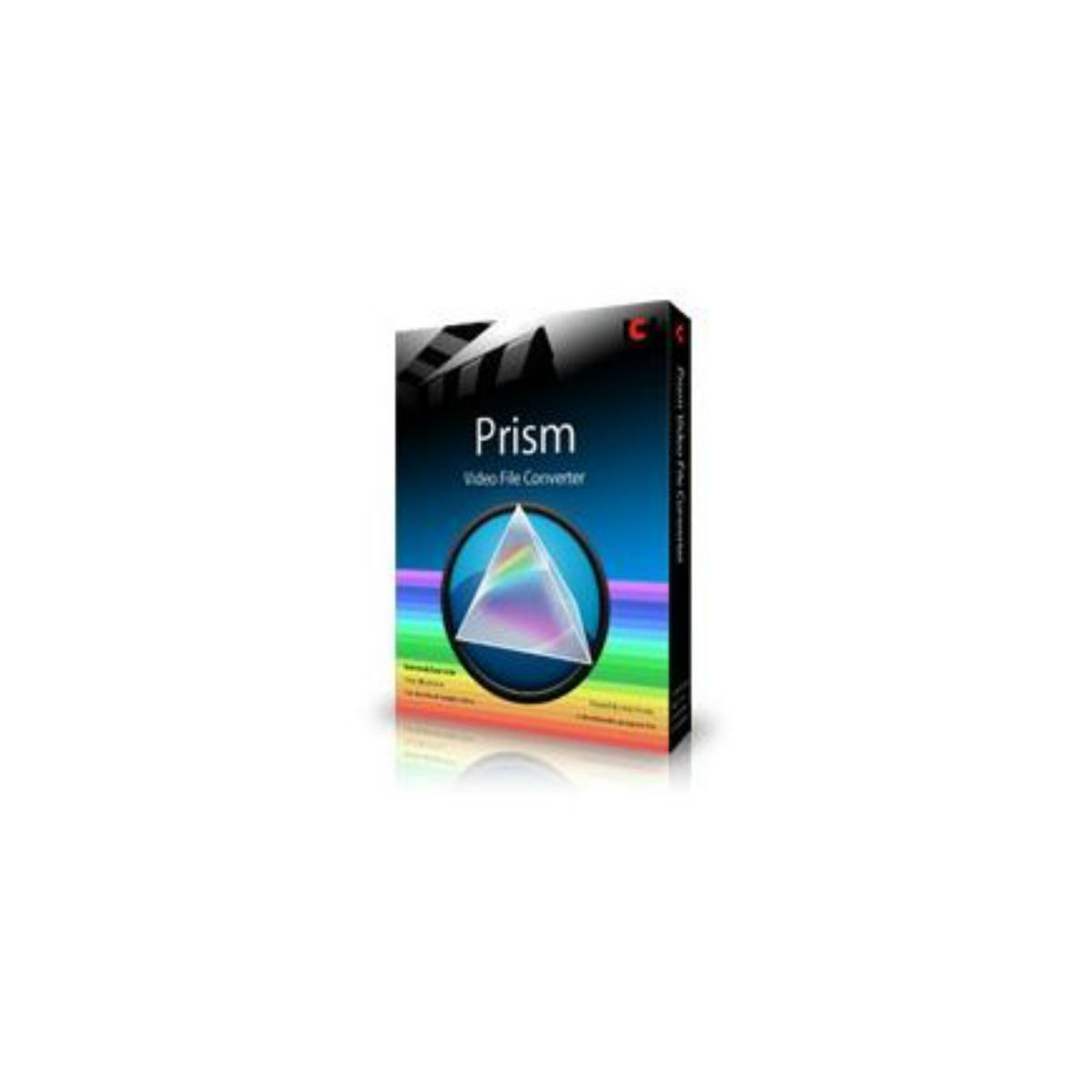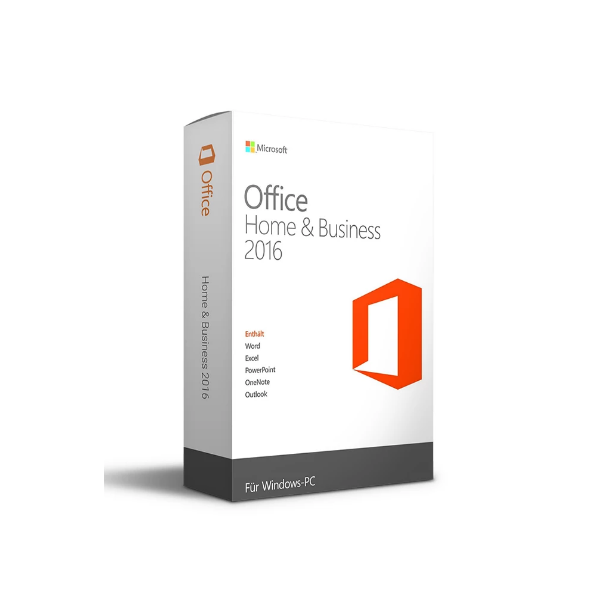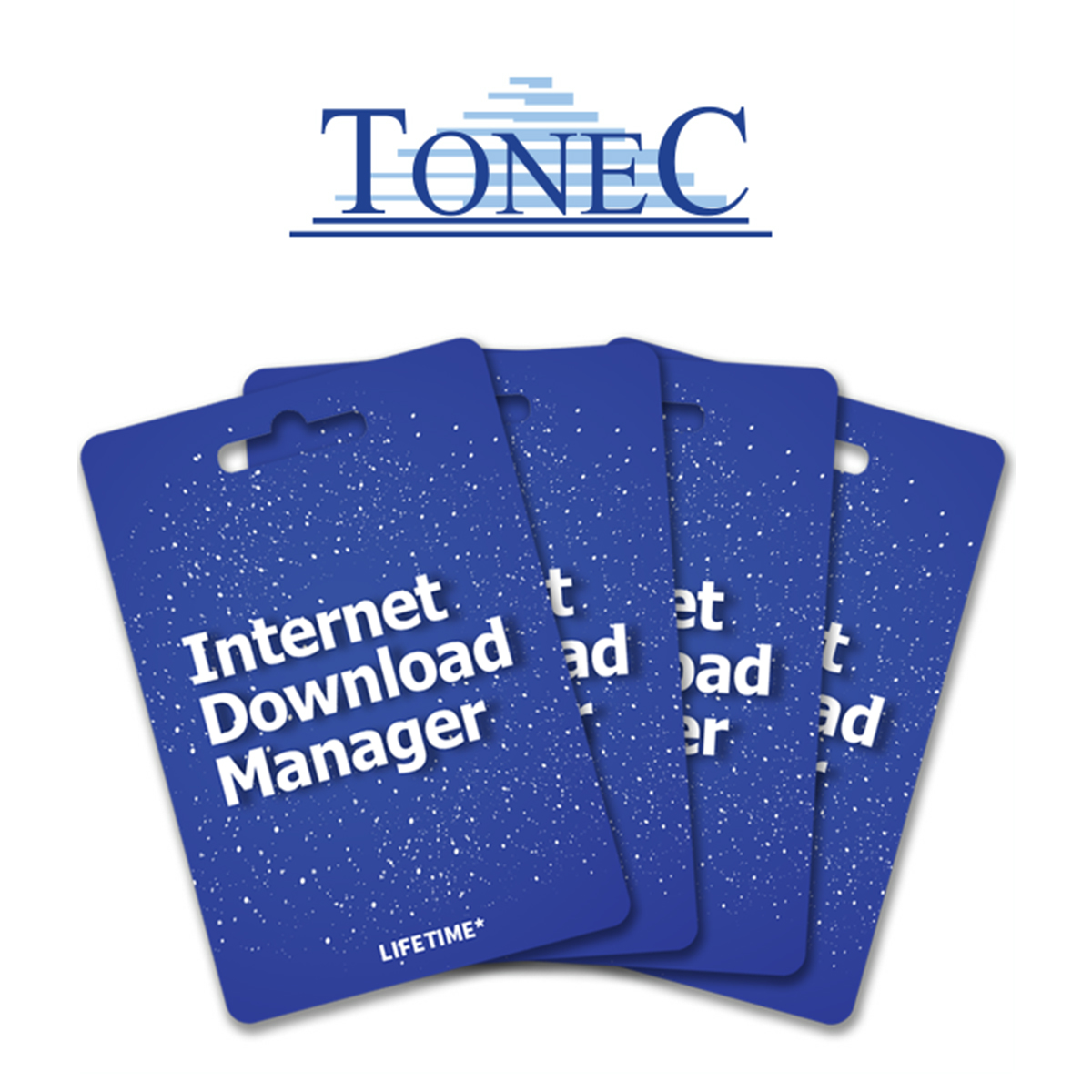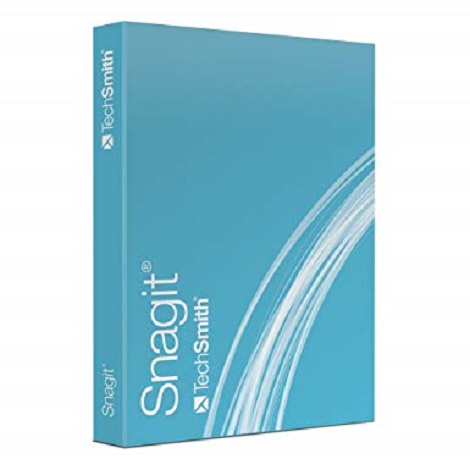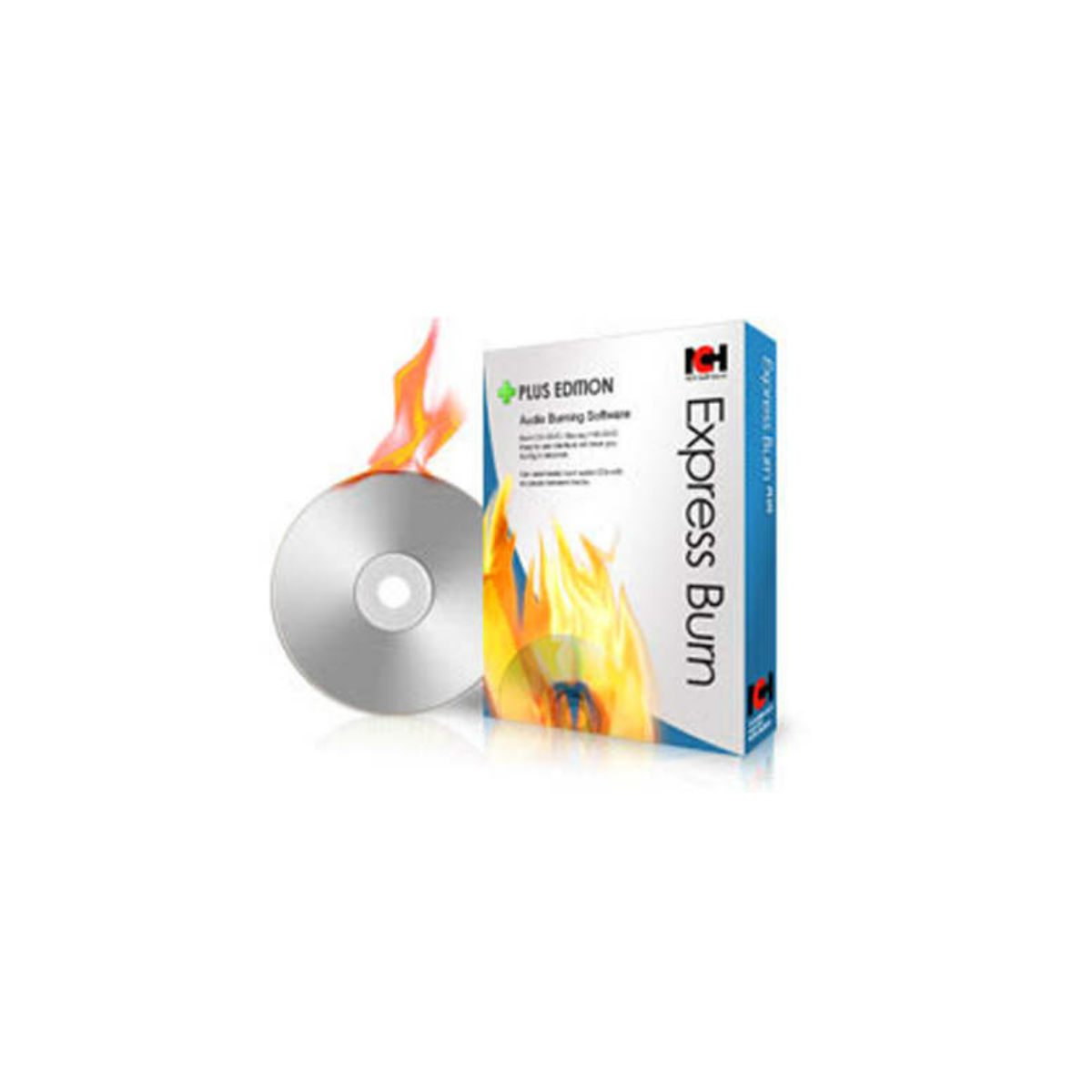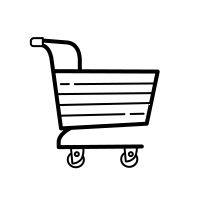
- SALES: 8801400992136, 8801712992136 (9AM-9PM)
-



- Email: info@nisoftkey.com
-
- Home
- Shop
- Productivity Software
- PhotoPad Photo Editor - Home Edition
PhotoPad Photo Editor - Home Edition
Editing Tools Crop, rotate, resize, flip Effects & Filters Color filters, vignette, warp Creative extras Collage, embroidery, paint Retouch Tools Auto fix, touch up, noise Clipart Library Free clipart library Drawing and Text Captions, draw tool, borders
|
Brightness and Contrast Sometimes photos turn out either too bright or too dark. The Brightness and Contrast tools let you make simple adjustments to the tonal range of an image.
Resize and Crop Use the Crop tool to make a rectangular photo square or to focus on one portion of your photograph. It's also easy to resize your photo for the web or for print using the resize tool.
Straighten Fix tilted horizon or a crooked photo with the Straighten tool.
Regional Effects Regional Effects is a powerful tool which gives you the ability to apply effects and filters to selected portions of your photo. Select a part of your image and apply an effect or use the paint brush to paint an effect onto part of your picture.
HDR Images Easily combine several differently exposed photographs into one HDR image.
Background Replacement Use Selection and Background tools to replace the background in your photos with transparency, color or another image. |
Top reasons to try PhotoPad Image Editor
1Powerful Editing Tools
Choose from our extensive selection of powerful editing tools.
2Retouching tools
Instantly remove red-eyes, over-exposure and other common issues.
3Millions of Effect Combinations
Pick and choose from our vast array of photo effects and filters.
4Edit RAW Images
PhotoPad supports editing photos directly from your DSLR Camera.
5Fix your photos instantly
Use our auto-levels tool to automatically fix lighting issues.


New Interface
PhotoPad's revamped interface makes adding effects and filters easy.

Quickly Apply Effects
With an entire library of new photo effects, there is no limit to what you can do. Apply a vignette border or use the regional effects tool to apply effects and filters to only a selected portion of your photo.

Add Text to Photos
PhotoPad allows you to easily add text to your photos. Add as many text layers as you would like and adjust the format of the text to make advertisements, postcards, memes and more.

Resize Photos
Easily resize your photos for print or web with PhotoPad with almost no noticable loss in quality.

Layer Options
Quickly edit options on your layers such as toggling on and off the visability of a layer and adjusting the opacity of a specific layer. Layer options can be found by simply right clicking on a layer and selecting a layer option from the drop down menu.

What file formats does PhotoPad support?
PhotoPad can load files in the following formats:
.bmp
.dng
.gif
.jp2
.jpg / .jpeg
.pcx
.pgf
.png
.pnm / .pbm / .pgm / .ppm
.psd
.ras
.tga
.tif / .tiff
.wbmp
and many RAW camera formats, including .arw, .dcr, .erf, .kdc, .nef, .orf, .raf, .raw, .srf, etc.
PhotoPad can save files in the following formats:
.bmp
.gif
.ico
.jpg / .jpeg
.png
.psd
.tif / .tiff